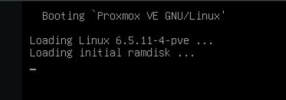Hi,
i have don the upgrade via gui. It installs the new kerner 6.5.11-7-pve. on reboot it stucks
the old kernel 6.2.16-20-pve starts without problems.
I tried first to fix the boot
but fails.
what can i do to get the new kernel running or the new kernel from boot menu to avoid booting?
thx
i have don the upgrade via gui. It installs the new kerner 6.5.11-7-pve. on reboot it stucks
Code:
Loading Linux 6.5.11-7-pve ...
Loading initial ramdisk ...
_the old kernel 6.2.16-20-pve starts without problems.
I tried first to fix the boot
Code:
#proxmox-boot-tool kernel list
Manually selected kernels:
None.
Automatically selected kernels:
6.2.16-20-pve
6.5.11-7-pve
Code:
# proxmox-boot-tool kernel remove 6.5.11-7-pve
Kernel '6.5.11-7-pve' not found in manual kernel list.what can i do to get the new kernel running or the new kernel from boot menu to avoid booting?
thx