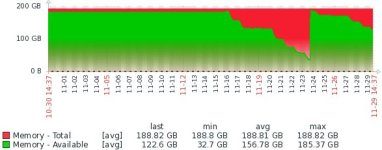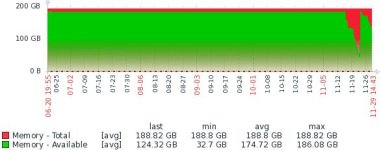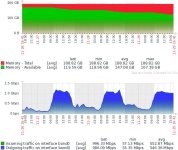We upgraded our cluster to PVE 5.1 on the 16th of November and are experiencing what appear to be memory leaks. The host has 192 GB of RAM but only runs virtual routers so tons of unused RAM. Host is hyper-converged and was previously running Ceph FileStore OSDs, which were migrated to BlueStore OSDs on the 19th of November.
ie: Memory leaks do not relate to FileStore or BlueStore OSDs but to PVE 5.1 or Ceph Luminous upgrades.
Each host only has 4 hdd OSDs so maximum memory utilisation should be around 1 GB per hdd OSDs or 3 GB per ssd OSD.
Herewith almost 6 months history:
Herewith the output of 'top':
And 'htop' with sorting by memory utilisation:
ie: Memory leaks do not relate to FileStore or BlueStore OSDs but to PVE 5.1 or Ceph Luminous upgrades.
Each host only has 4 hdd OSDs so maximum memory utilisation should be around 1 GB per hdd OSDs or 3 GB per ssd OSD.
Herewith almost 6 months history:
Herewith the output of 'top':
Code:
top - 14:45:20 up 5 days, 18:27, 1 user, load average: 5.23, 5.23, 5.34
Tasks: 604 total, 2 running, 601 sleeping, 0 stopped, 1 zombie
%Cpu(s): 9.8 us, 6.3 sy, 0.0 ni, 80.0 id, 3.5 wa, 0.0 hi, 0.4 si, 0.0 st
KiB Mem : 19799395+total, 10125188+free, 95258368 used, 1483688 buff/cache
KiB Swap: 26830438+total, 26830438+free, 0 used. 12658549+avail MemAnd 'htop' with sorting by memory utilisation:
Code:
1 [|||||| 15.3%] 6 [||||||| 17.4%] 11 [|| 3.3%] 16 [|| 2.1%]
2 [||||| 11.8%] 7 [||||||||||||||||| 49.4%] 12 [|| 1.7%] 17 [|| 1.6%]
3 [|||| 10.7%] 8 [||||||||||||||| 44.2%] 13 [|| 2.1%] 18 [|| 2.5%]
4 [||||| 10.0%] 9 [||||||||||||||| 46.0%] 14 [|| 2.1%] 19 [|| 2.9%]
5 [|||||||||||| 34.7%] 10 [||||||||||||||||||||||||||80.4%] 15 [|| 2.9%] 20 [|| 2.5%]
Mem[|||||||||||||||||||||||||||||||||||| 91.0G/189G] Tasks: 75, 378 thr; 6 running
Swp[ 0K/256G] Load average: 5.40 5.24 5.33
Uptime: 5 days, 18:28:16
PID USER PRI NI VIRT RES SHR S CPU% MEM% TIME+ Command
30326 ceph 20 0 7065M 6282M 28936 S 0.0 3.2 9:31.79 /usr/bin/ceph-osd -f --cluster ceph --id 0 --setuser ceph --setgroup ceph
30327 ceph 20 0 7065M 6282M 28936 S 0.8 3.2 59:55.45 /usr/bin/ceph-osd -f --cluster ceph --id 0 --setuser ceph --setgroup ceph
30328 ceph 20 0 7065M 6282M 28936 S 0.8 3.2 58:13.03 /usr/bin/ceph-osd -f --cluster ceph --id 0 --setuser ceph --setgroup ceph
30329 ceph 20 0 7065M 6282M 28936 S 0.8 3.2 38:58.86 /usr/bin/ceph-osd -f --cluster ceph --id 0 --setuser ceph --setgroup ceph
30331 ceph 20 0 7065M 6282M 28936 S 0.0 3.2 0:01.11 /usr/bin/ceph-osd -f --cluster ceph --id 0 --setuser ceph --setgroup ceph
30332 ceph 20 0 7065M 6282M 28936 S 0.0 3.2 0:00.00 /usr/bin/ceph-osd -f --cluster ceph --id 0 --setuser ceph --setgroup ceph
30394 ceph 20 0 7065M 6282M 28936 S 0.0 3.2 0:01.49 /usr/bin/ceph-osd -f --cluster ceph --id 0 --setuser ceph --setgroup ceph
30395 ceph 20 0 7065M 6282M 28936 S 0.0 3.2 0:05.99 /usr/bin/ceph-osd -f --cluster ceph --id 0 --setuser ceph --setgroup ceph
30396 ceph 20 0 7065M 6282M 28936 S 0.0 3.2 0:15.79 /usr/bin/ceph-osd -f --cluster ceph --id 0 --setuser ceph --setgroup ceph
30397 ceph 20 0 7065M 6282M 28936 S 0.0 3.2 0:00.00 /usr/bin/ceph-osd -f --cluster ceph --id 0 --setuser ceph --setgroup ceph
30398 ceph 20 0 7065M 6282M 28936 S 0.0 3.2 0:04.58 /usr/bin/ceph-osd -f --cluster ceph --id 0 --setuser ceph --setgroup ceph
30399 ceph 20 0 7065M 6282M 28936 S 0.0 3.2 8:09.85 /usr/bin/ceph-osd -f --cluster ceph --id 0 --setuser ceph --setgroup ceph
30400 ceph 20 0 7065M 6282M 28936 S 0.0 3.2 4:30.37 /usr/bin/ceph-osd -f --cluster ceph --id 0 --setuser ceph --setgroup ceph
30401 ceph 20 0 7065M 6282M 28936 S 0.0 3.2 0:14.82 /usr/bin/ceph-osd -f --cluster ceph --id 0 --setuser ceph --setgroup ceph
30421 ceph 20 0 7065M 6282M 28936 S 0.0 3.2 0:00.00 /usr/bin/ceph-osd -f --cluster ceph --id 0 --setuser ceph --setgroup ceph
30422 ceph 20 0 7065M 6282M 28936 S 0.4 3.2 21:29.48 /usr/bin/ceph-osd -f --cluster ceph --id 0 --setuser ceph --setgroup ceph
30423 ceph 20 0 7065M 6282M 28936 S 1.2 3.2 1h10:23 /usr/bin/ceph-osd -f --cluster ceph --id 0 --setuser ceph --setgroup ceph
30424 ceph 20 0 7065M 6282M 28936 S 0.4 3.2 22:27.70 /usr/bin/ceph-osd -f --cluster ceph --id 0 --setuser ceph --setgroup ceph
30425 ceph 20 0 7065M 6282M 28936 S 0.0 3.2 2:41.31 /usr/bin/ceph-osd -f --cluster ceph --id 0 --setuser ceph --setgroup ceph
30426 ceph 20 0 7065M 6282M 28936 S 0.0 3.2 0:01.18 /usr/bin/ceph-osd -f --cluster ceph --id 0 --setuser ceph --setgroup ceph
30427 ceph 20 0 7065M 6282M 28936 S 0.0 3.2 0:00.00 /usr/bin/ceph-osd -f --cluster ceph --id 0 --setuser ceph --setgroup ceph
30428 ceph 20 0 7065M 6282M 28936 S 0.0 3.2 0:16.50 /usr/bin/ceph-osd -f --cluster ceph --id 0 --setuser ceph --setgroup ceph
30429 ceph 20 0 7065M 6282M 28936 S 0.0 3.2 0:00.00 /usr/bin/ceph-osd -f --cluster ceph --id 0 --setuser ceph --setgroup ceph
30430 ceph 20 0 7065M 6282M 28936 S 0.0 3.2 0:00.00 /usr/bin/ceph-osd -f --cluster ceph --id 0 --setuser ceph --setgroup ceph
30431 ceph 20 0 7065M 6282M 28936 S 0.0 3.2 0:00.00 /usr/bin/ceph-osd -f --cluster ceph --id 0 --setuser ceph --setgroup ceph
30432 ceph 20 0 7065M 6282M 28936 S 0.0 3.2 0:00.00 /usr/bin/ceph-osd -f --cluster ceph --id 0 --setuser ceph --setgroup ceph
30433 ceph 20 0 7065M 6282M 28936 S 0.0 3.2 0:00.00 /usr/bin/ceph-osd -f --cluster ceph --id 0 --setuser ceph --setgroup ceph
30434 ceph 20 0 7065M 6282M 28936 S 0.0 3.2 0:00.00 /usr/bin/ceph-osd -f --cluster ceph --id 0 --setuser ceph --setgroup ceph
30435 ceph 20 0 7065M 6282M 28936 S 0.0 3.2 0:00.00 /usr/bin/ceph-osd -f --cluster ceph --id 0 --setuser ceph --setgroup ceph
30436 ceph 20 0 7065M 6282M 28936 S 0.0 3.2 0:00.00 /usr/bin/ceph-osd -f --cluster ceph --id 0 --setuser ceph --setgroup ceph
30437 ceph 20 0 7065M 6282M 28936 S 0.0 3.2 0:00.00 /usr/bin/ceph-osd -f --cluster ceph --id 0 --setuser ceph --setgroup ceph
30438 ceph 20 0 7065M 6282M 28936 S 0.0 3.2 0:00.00 /usr/bin/ceph-osd -f --cluster ceph --id 0 --setuser ceph --setgroup ceph
30439 ceph 20 0 7065M 6282M 28936 S 0.0 3.2 0:00.00 /usr/bin/ceph-osd -f --cluster ceph --id 0 --setuser ceph --setgroup ceph
30440 ceph 20 0 7065M 6282M 28936 S 0.0 3.2 0:03.26 /usr/bin/ceph-osd -f --cluster ceph --id 0 --setuser ceph --setgroup ceph
30441 ceph 20 0 7065M 6282M 28936 S 0.0 3.2 0:00.00 /usr/bin/ceph-osd -f --cluster ceph --id 0 --setuser ceph --setgroup ceph
30442 ceph 20 0 7065M 6282M 28936 S 0.0 3.2 0:37.06 /usr/bin/ceph-osd -f --cluster ceph --id 0 --setuser ceph --setgroup ceph
30443 ceph 20 0 7065M 6282M 28936 S 0.0 3.2 0:09.19 /usr/bin/ceph-osd -f --cluster ceph --id 0 --setuser ceph --setgroup ceph
30444 ceph 20 0 7065M 6282M 28936 S 0.0 3.2 0:09.49 /usr/bin/ceph-osd -f --cluster ceph --id 0 --setuser ceph --setgroup ceph
30445 ceph 20 0 7065M 6282M 28936 S 0.4 3.2 10:49.98 /usr/bin/ceph-osd -f --cluster ceph --id 0 --setuser ceph --setgroup ceph
30446 ceph 20 0 7065M 6282M 28936 S 0.4 3.2 18:18.19 /usr/bin/ceph-osd -f --cluster ceph --id 0 --setuser ceph --setgroup ceph
30447 ceph 20 0 7065M 6282M 28936 S 0.4 3.2 5:44.48 /usr/bin/ceph-osd -f --cluster ceph --id 0 --setuser ceph --setgroup ceph
30448 ceph 20 0 7065M 6282M 28936 S 0.0 3.2 8:29.75 /usr/bin/ceph-osd -f --cluster ceph --id 0 --setuser ceph --setgroup ceph
30449 ceph 20 0 7065M 6282M 28936 S 0.4 3.2 23:07.27 /usr/bin/ceph-osd -f --cluster ceph --id 0 --setuser ceph --setgroup ceph
30450 ceph 20 0 7065M 6282M 28936 S 0.0 3.2 4:55.51 /usr/bin/ceph-osd -f --cluster ceph --id 0 --setuser ceph --setgroup ceph
30451 ceph 20 0 7065M 6282M 28936 S 0.4 3.2 7:31.26 /usr/bin/ceph-osd -f --cluster ceph --id 0 --setuser ceph --setgroup ceph
30452 ceph 20 0 7065M 6282M 28936 S 0.0 3.2 11:50.82 /usr/bin/ceph-osd -f --cluster ceph --id 0 --setuser ceph --setgroup ceph
30453 ceph 20 0 7065M 6282M 28936 S 0.0 3.2 10:49.41 /usr/bin/ceph-osd -f --cluster ceph --id 0 --setuser ceph --setgroup ceph
30454 ceph 20 0 7065M 6282M 28936 S 0.0 3.2 18:20.21 /usr/bin/ceph-osd -f --cluster ceph --id 0 --setuser ceph --setgroup ceph
30455 ceph 20 0 7065M 6282M 28936 S 0.0 3.2 5:45.58 /usr/bin/ceph-osd -f --cluster ceph --id 0 --setuser ceph --setgroup ceph
30456 ceph 20 0 7065M 6282M 28936 S 0.0 3.2 8:30.74 /usr/bin/ceph-osd -f --cluster ceph --id 0 --setuser ceph --setgroup ceph
30457 ceph 20 0 7065M 6282M 28936 S 0.4 3.2 23:07.64 /usr/bin/ceph-osd -f --cluster ceph --id 0 --setuser ceph --setgroup ceph
30458 ceph 20 0 7065M 6282M 28936 S 0.4 3.2 4:53.78 /usr/bin/ceph-osd -f --cluster ceph --id 0 --setuser ceph --setgroup ceph
30459 ceph 20 0 7065M 6282M 28936 S 0.0 3.2 7:32.11 /usr/bin/ceph-osd -f --cluster ceph --id 0 --setuser ceph --setgroup ceph
30460 ceph 20 0 7065M 6282M 28936 S 0.4 3.2 11:50.66 /usr/bin/ceph-osd -f --cluster ceph --id 0 --setuser ceph --setgroup ceph
30461 ceph 20 0 7065M 6282M 28936 S 0.0 3.2 0:04.07 /usr/bin/ceph-osd -f --cluster ceph --id 0 --setuser ceph --setgroup ceph
30462 ceph 20 0 7065M 6282M 28936 S 0.0 3.2 0:03.63 /usr/bin/ceph-osd -f --cluster ceph --id 0 --setuser ceph --setgroup ceph
30463 ceph 20 0 7065M 6282M 28936 S 0.0 3.2 0:36.13 /usr/bin/ceph-osd -f --cluster ceph --id 0 --setuser ceph --setgroup ceph
30464 ceph 20 0 7065M 6282M 28936 S 0.0 3.2 0:00.00 /usr/bin/ceph-osd -f --cluster ceph --id 0 --setuser ceph --setgroup ceph
30465 ceph 20 0 7065M 6282M 28936 S 0.0 3.2 0:00.00 /usr/bin/ceph-osd -f --cluster ceph --id 0 --setuser ceph --setgroup ceph
30466 ceph 20 0 7065M 6282M 28936 S 0.0 3.2 0:00.18 /usr/bin/ceph-osd -f --cluster ceph --id 0 --setuser ceph --setgroup ceph
30467 ceph 20 0 7065M 6282M 28936 S 0.0 3.2 0:00.00 /usr/bin/ceph-osd -f --cluster ceph --id 0 --setuser ceph --setgroup ceph
30468 ceph 20 0 7065M 6282M 28936 S 0.0 3.2 0:00.00 /usr/bin/ceph-osd -f --cluster ceph --id 0 --setuser ceph --setgroup ceph
30469 ceph 20 0 7065M 6282M 28936 S 0.0 3.2 0:00.00 /usr/bin/ceph-osd -f --cluster ceph --id 0 --setuser ceph --setgroup ceph
30470 ceph 20 0 7065M 6282M 28936 S 0.0 3.2 0:00.04 /usr/bin/ceph-osd -f --cluster ceph --id 0 --setuser ceph --setgroup ceph
Last edited: