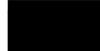Hi All,
I have recently rented a new server from OVH and trying to get ProxmoxVE 6.1 installed. I am trying to avoid using their template because of the unknown changes and issues other users have experienced in the past. I am using the OVH IPMI with latest PromoxVE ISO, all goes well but then after a successful DHCP discovery I just get a black screen with single cursor as per the screenshot.
I have tried various things from legacy boot mode to disabling various settings in BIOS but no joy. 6.1 I believe is the correct version to go for as I am looking to utilise ZFS on NVME disks.
Basic server spec:
RISE-LE-2 - Intel Xeon E3-1270v6 - 32GB DDR4 ECC 2133MHz - 2x 4TB SATA Datacenter Class + 2x 450GB SSD NVMe Soft RAID
Can anyone provide any advice on how to troubleshoot this further to try and identify what is causing the issue, or if you have experienced something similar and have a workaround/fix?
Any help or pointers would be much appreciated.
Atronic
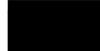
I have recently rented a new server from OVH and trying to get ProxmoxVE 6.1 installed. I am trying to avoid using their template because of the unknown changes and issues other users have experienced in the past. I am using the OVH IPMI with latest PromoxVE ISO, all goes well but then after a successful DHCP discovery I just get a black screen with single cursor as per the screenshot.
I have tried various things from legacy boot mode to disabling various settings in BIOS but no joy. 6.1 I believe is the correct version to go for as I am looking to utilise ZFS on NVME disks.
Basic server spec:
RISE-LE-2 - Intel Xeon E3-1270v6 - 32GB DDR4 ECC 2133MHz - 2x 4TB SATA Datacenter Class + 2x 450GB SSD NVMe Soft RAID
Can anyone provide any advice on how to troubleshoot this further to try and identify what is causing the issue, or if you have experienced something similar and have a workaround/fix?
Any help or pointers would be much appreciated.
Atronic