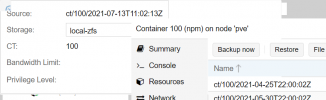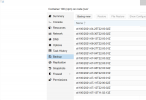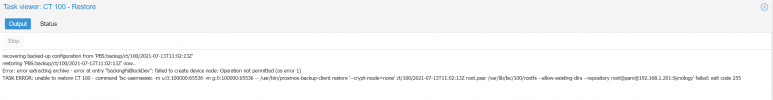Hey,
Nachdem ich auf pve7 geupdatet habe starten meine lxc mit installiertem docker, docker nicht mehr.
Ich vermute, dass es an cgroup Version 2 liegt.
Folgende zusätzlich Optionen sind zur Zeit aktiviert:
- lxc.cgroup.devices.allow = a
- lxc.apparmor.profile: unconfined
- lxc.cap.drop:
Zusätzlich habe ich statt "lxc.cgroup.devices.allow = a" noch "lxc.cgroup2.devices.allow = a", "lxc.init.cmd = /sbin/init systemd.unified_cgroup_hierarchy=1" und "lxc.mount.auto = cgroup:rw:force" ausprobiert, jedoch erfolglos
Hat jemand eine Idee, wie ich docker wieder zum laufen bekommen kann?
Nachdem ich auf pve7 geupdatet habe starten meine lxc mit installiertem docker, docker nicht mehr.
Ich vermute, dass es an cgroup Version 2 liegt.
Folgende zusätzlich Optionen sind zur Zeit aktiviert:
- lxc.cgroup.devices.allow = a
- lxc.apparmor.profile: unconfined
- lxc.cap.drop:
Zusätzlich habe ich statt "lxc.cgroup.devices.allow = a" noch "lxc.cgroup2.devices.allow = a", "lxc.init.cmd = /sbin/init systemd.unified_cgroup_hierarchy=1" und "lxc.mount.auto = cgroup:rw:force" ausprobiert, jedoch erfolglos
Hat jemand eine Idee, wie ich docker wieder zum laufen bekommen kann?