I’m new to proxmox and I’m having some difficulty to get the following VLAN networking setup to work. Hope somebody here can help 
The goal is to virtualize my router inside proxmox. I want clients connected to the physical network to route via the virtualized VyOS instance. For testing I’m using manually set IPs on my laptop’s NIC, and struggling to reach my guest. Specifically I want:
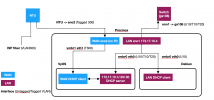
For Proxmox I’ve tried two network configurations (found here):
and
Within VyOS I’m trying the following configuration:
In proxmox I’ve given the Vyos guest the vmbr0 network device without VLAN tag.
However this is not working. I can reach the Proxmox host at 172.17.10.4, either without using VLAN or using tagged VLAN10, but I cannot reach the VyOS guest, either from my laptop or from the proxmox host itself. Any idea what I’m doing wrong? Specifically:

The goal is to virtualize my router inside proxmox. I want clients connected to the physical network to route via the virtualized VyOS instance. For testing I’m using manually set IPs on my laptop’s NIC, and struggling to reach my guest. Specifically I want:
- Proxmox host reachable vmbr0(=eno1) @ tagged VLAN 10
- VyoS inside proxmox via eth0(=vmbr0) @ tagged VLAN 10/20/30
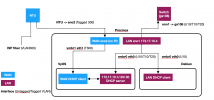
For Proxmox I’ve tried two network configurations (found here):
Code:
auto lo
iface lo inet loopback
iface eno1 inet manual
auto vmbr0
iface vmbr0 inet static
address 172.17.10.4/24
gateway 172.17.10.1
bridge-ports eno1
bridge-stp off
bridge-fd 0
#LANand
Code:
auto lo
iface lo inet loopback
iface eno1 inet manual
auto vmbr0
iface vmbr0 inet manual
bridge-ports eno1
bridge-stp off
bridge-fd 0
bridge-vlan-aware yes
bridge-vids 2-4094
#LAN port
auto vmbr0.10
iface vmbr0.10 inet static
address 172.17.10.4/24
gateway 172.17.10.1
#Mgmt interfaceWithin VyOS I’m trying the following configuration:
Code:
set interfaces bridge br0 enable-vlan
set interfaces bridge br0 member interface eth0 allowed-vlan 10
set interfaces bridge br0 member interface eth0 allowed-vlan 20
set interfaces bridge br0 member interface eth0 allowed-vlan 30
delete interfaces bridge br0 vif 10
set interfaces bridge br0 vif 10 address 172.17.10.1/24
set interfaces bridge br0 vif 10 description 'VLAN10'
set interfaces bridge br0 vif 20 address 172.17.20.1/24
set interfaces bridge br0 vif 20 description 'VLAN20'
set interfaces bridge br0 vif 30 address 172.17.30.1/24
set interfaces bridge br0 vif 30 description 'VLAN30'
set interfaces bridge br0 stpIn proxmox I’ve given the Vyos guest the vmbr0 network device without VLAN tag.
However this is not working. I can reach the Proxmox host at 172.17.10.4, either without using VLAN or using tagged VLAN10, but I cannot reach the VyOS guest, either from my laptop or from the proxmox host itself. Any idea what I’m doing wrong? Specifically:
- I want to be able to handle the VLAN configuration in my VyOS guest. Should I set ‘vlan aware’ bridge in proxmox or not?
- In VyOS I’d like to manage multiple VLANs on one interface, should I use a bridge for this or something else?
Last edited:

