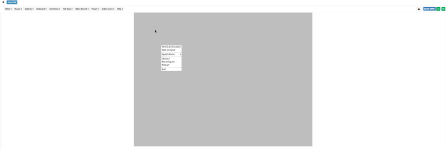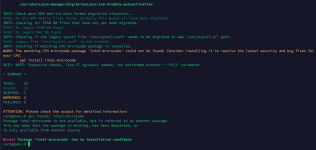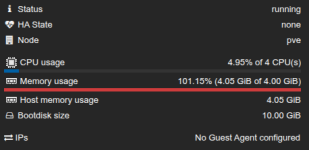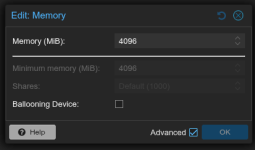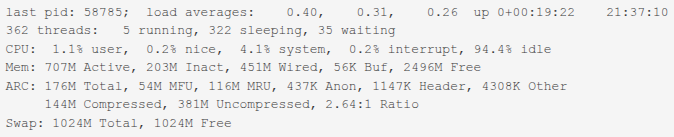Understood - just made me nervous when running pve8to9 script and saw this warning:This is to get in the cleanest state and avoid that the reboot takes longer than anticipated due to potnetially many machines needing to be stopped, and it's also a reminder that those with a cluster should leverage the (live) migration to reduce any impact for running VMs.
Besides that it normally is fine to keep virtual machines and containers running during the upgrade.
INFO: Checking for running guests..
WARN: 1 running guest(s) detected - consider migrating or stopping them.
Will try the upgrade and leave the OPNsense VM running - see what happens ;-)