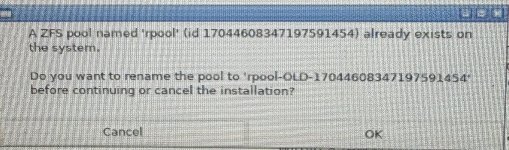hi @fabianthat usually doesn't mean that it hangs at that point, but that you don't get any of the rest of the output. you could try booting with "quiet" removed from the kernel cmdline (you can edit it for one boot in the Grub menu by hitting 'e'), that should display more messages. likely something delays or blocks the boot, like your suspicion that it's related to networking.. could you then open a new thread with the full journal output for a failed/hanging/slow boot?
i found the root cuase on my machine (some debate from others if there are other causes)
in the thunderrbolt mesh guide (mine and others) some folks added scripts to `if-up.d` for `lo` and `en0x` interfaces.
these scripts restart frr.service
which never exits, so script never exits = hang
i suspect because frr.service is waiting on network.service lol (so race condition)
quick fix was to remove the script, i further validate and it is 100% the restart frr.service call as a status call in the script instead doesn't hang the system
if you are interested see here
https://gist.github.com/scyto/67fdc...malink_comment_id=5712111#gistcomment-5712111
does proxmox 9 restart frr (wether or not cofigured by hand or sdn) at evey interface up event? if so we no longer need these scripts people did.....