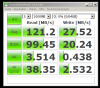atto benchmark and iometer using test files from Open Performance test (Available here: http://vmktree.org/iometer/) from a windows guest should provide the requested info.
Proxmox VE Ceph Server released (beta)
- Thread starter martin
- Start date
You are using an out of date browser. It may not display this or other websites correctly.
You should upgrade or use an alternative browser.
You should upgrade or use an alternative browser.
atto benchmark and iometer using test files from Open Performance test (Available here: http://vmktree.org/iometer/) from a windows guest should provide the requested info.
Also,
last version of fio (git), can now use rbd directly !
http://telekomcloud.github.io/ceph/2014/02/26/ceph-performance-analysis_fio_rbd.html
I got a crystal diskmark result from a win7 VM running on our ceph clusters, hardware and network is described here (http://pve.proxmox.com/wiki/Ceph_Server#Recommended_hardware) - all pools are using replication 3.

Code:
qm config 104
bootdisk: virtio0
cores: 6
ide0: none,media=cdrom
memory: 2048
name: windows7-spice
net0: virtio=0A:8B:AB:10:10:49,bridge=vmbr0
ostype: win7
parent: demo
sockets: 1
vga: qxl2
virtio0: local:104/vm-104-disk-1.qcow2,format=qcow2,cache=writeback,size=32G
virtio1: ceph3:vm-104-disk-1,cache=writeback,size=32G
some rados benchmarks on the same cluster (replication 3):
write speed
read speed
write speed
Code:
rados -p test3 bench 60 write --no-cleanup
...
2014-03-10 20:56:08.302342min lat: 0.037403 max lat: 4.61637 avg lat: 0.23234
sec Cur ops started finished avg MB/s cur MB/s last lat avg lat
60 16 4143 4127 275.094 412 0.141569 0.23234
Total time run: 60.120882
Total writes made: 4144
Write size: 4194304
Bandwidth (MB/sec): 275.711
Stddev Bandwidth: 131.575
Max bandwidth (MB/sec): 416
Min bandwidth (MB/sec): 0
Average Latency: 0.232095
Stddev Latency: 0.378471
Max latency: 4.61637
Min latency: 0.037403read speed
Code:
rados -p test3 bench 60 seq
...
Total time run: 13.370731
Total reads made: 4144
Read size: 4194304
Bandwidth (MB/sec): 1239.723
Average Latency: 0.0515508
Max latency: 0.673166
Min latency: 0.008432Absolutely great things to read about Proxmox - my congrats to the Proxmox devs and contributors.
For my understanding (and others too?) who are not as familiar with Ceph as you guys:
I read that Ceph needs at least 2 copies for data safety but 2+ copies more for HA (says: http://ceph.com/docs/master/architecture/),
however the Proxmox wiki suggests 3 nodes as the minimum for Ceph.
Now I understand that Ceph, for production use wants > 2 copies, that's fair enough, I do see the point.
However: Can it be tested and configured with only 2 nodes?
I'd have 2 servers available for some testing, but not 3 - for production that would be possible though.
I ran 2 node CEPH cluster in a stressful production environment for last 10 months. No issues. Only recently i added 3rd node to increase performance and we are anticipating growth of our data. Even with 3 nodes you can still use 2 copies.
I would just like to point out that if you have more than 6 OSDs per node, it is a wise idea to put the journal on the OSDs themselves. As you increase your number of OSDs, putting journal on the same OSD reduces the risk of losing multiple OSDs together. This way you only have to worry about losing OSD and its journal only.
I got a crystal diskmark result from a win7 VM running on our ceph clusters, hardware and network is described here (http://pve.proxmox.com/wiki/Ceph_Server#Recommended_hardware) - all pools are using replication 3.
Code:qm config 104 bootdisk: virtio0 cores: 6 ide0: none,media=cdrom memory: 2048 name: windows7-spice net0: virtio=0A:8B:AB:10:10:49,bridge=vmbr0 ostype: win7 parent: demo sockets: 1 vga: qxl2 virtio0: local:104/vm-104-disk-1.qcow2,format=qcow2,cache=writeback,size=32G virtio1: ceph3:vm-104-disk-1,cache=writeback,size=32G
View attachment 1991
Hi Tom,
thank you for your performance tests.
One question. I think using VM's with writeback disk cache in production systems is not a good decision.
Please can you change to cache=none and post the CrystalDiskMark results again.
Thank you very much.
Regards,
Oer
the crystal disk benchmarks are not so wow. specially the 4k reads/writes are really poor. i have more or less the same speed (4k) on servers with 2 sata disks (raid 1)
using replication of 2 performs better?
also i think using ssd for journal is a risk like mentioned above. it can get even worse when the ssds reach end of life cicle or have some other problems. as they are all the same model and have more or less the same data and read/writes because of replication it can happen that all of them will fail at the same time killing the whole cluster....
using replication of 2 performs better?
also i think using ssd for journal is a risk like mentioned above. it can get even worse when the ssds reach end of life cicle or have some other problems. as they are all the same model and have more or less the same data and read/writes because of replication it can happen that all of them will fail at the same time killing the whole cluster....
the crystal disk benchmarks are not so wow. specially the 4k reads/writes are really poor. i have more or less the same speed (4k) on servers with 2 sata disks (raid 1)
using replication of 2 performs better?
if you run the same benchmark in parallel - e.g. 100 guest you will see a the difference between ceph RBD and your sata raid1. if your goal is a very fast single VM, then ceph is not the winner. a fast hardware raid with a lot of cache, ssd only or ssd & sas hdd´s is a good choice here.
also i think using ssd for journal is a risk like mentioned above. it can get even worse when the ssds reach end of life cicle or have some other problems. as they are all the same model and have more or less the same data and read/writes because of replication it can happen that all of them will fail at the same time killing the whole cluster....
You need to be prepared for failing OSD and journal disks and you need design your ceph hardware according to your goals. If money is no concern, just use enterprise class SSDs for all your OSD. the really cool feature is that with ceph you have the freedom to choose your hardware according to your needs and you can always upgrade your hardware without downtime. replacing OSD, journal SSD disks, all this can be done via our new GUI (of course, someone needs to plug in the new disk in your servers before).
Hi Tom,
thank you for your performance tests.
One question. I think using VM's with writeback disk cache in production systems is not a good decision.
Please can you change to cache=none and post the CrystalDiskMark results again.
Thank you very much.
Regards,
Oer
Hi Tom,
can you please do this performance tests.
it would be very important to me.
Thank you very much.
Regards,
Oer
Hi Tom,
thank you for your performance tests.
One question. I think using VM's with writeback disk cache in production systems is not a good decision.
..
Why not? Writeback is the recommended setting for ceph rbd if you want good write performance.
Feature Request. Add support of disk partitions. Command pveceph createosd /dev/sd[X] can use only WHOLE disk but not disk partition like /dev/sdd4 Clean ceph installation support partitions.
http://forum.proxmox.com/threads/17863-Ceph-Server-why-block-devices-and-not-partitions
and
http://forum.proxmox.com/threads/17909-Ceph-server-feedback
RTFF (read the "famous" forum)...
Marco
Feature Request. Add support of disk partitions. Command pveceph createosd /dev/sd[X] can use only WHOLE disk but not disk partition like /dev/sdd4 Clean ceph installation support partitions.
See http://forum.proxmox.com/threads/17863-Ceph-Server-why-block-devices-and-not-partitions
How far is Proxmox for using OpenVZ on ceph?Either by ploop images or the file system part of ceph?Will either of above solutions be available any time soon?
How far is Proxmox for using OpenVZ on ceph?Either by ploop images or the file system part of ceph?Will either of above solutions be available any time soon?
nothing usable for now but yes, containers on distributed storage would be nice.
I just set up a a 3node proxmox cluster thats being virtualized by proxmox. While I can't run KVM VMs on this, I can test pve-ceph. I noticed the status on the webinterface saying HEALTH_WARN, not specifying details. I can only speculate, but maybe this display does not have all the possible circumstances covered yet?
Anyway, the reason for the health warn is clock skew, meaning the system time of the systems is too far apart (Ceph allows for .05s diffference per default). Since this is a virtualized cluster I have no problem blaming this issue solely on KVM, so this is not a bug report or anything.
I wanted to leave the following hint however:
in the [global] section of /etc/pve/ceph.conf you can add
to make the test cluster say HEALTH_OK. It may not be a good idea to do this on production clusters but then again, the ceph mailing list does say that setting this to .1 or even .2 should be okay. Additionally, specifying 1-3 local NTP servers in /etc/ntp.conf might help (it did not for me).
Funny sidenote: Even though this is a virtual testing cluster, "rados bench -p test 300 write" is STILL giving me rates that exceed a single physical disk! This setup is terribly bad for performance, but I am still getting good rates (for such a test anyways...). The pool has size=3, this Ceph has 1GBit networking and the virtual OSDs are stored on some fibrechannel SAN box.
Write bench is giving me 35MB/s throughput (between 3 ceph nodes, 2 OSDs each)
Anyway, the reason for the health warn is clock skew, meaning the system time of the systems is too far apart (Ceph allows for .05s diffference per default). Since this is a virtualized cluster I have no problem blaming this issue solely on KVM, so this is not a bug report or anything.
I wanted to leave the following hint however:
in the [global] section of /etc/pve/ceph.conf you can add
Code:
mon clock drift allowed = .3to make the test cluster say HEALTH_OK. It may not be a good idea to do this on production clusters but then again, the ceph mailing list does say that setting this to .1 or even .2 should be okay. Additionally, specifying 1-3 local NTP servers in /etc/ntp.conf might help (it did not for me).
Funny sidenote: Even though this is a virtual testing cluster, "rados bench -p test 300 write" is STILL giving me rates that exceed a single physical disk! This setup is terribly bad for performance, but I am still getting good rates (for such a test anyways...). The pool has size=3, this Ceph has 1GBit networking and the virtual OSDs are stored on some fibrechannel SAN box.
Write bench is giving me 35MB/s throughput (between 3 ceph nodes, 2 OSDs each)
Last edited: