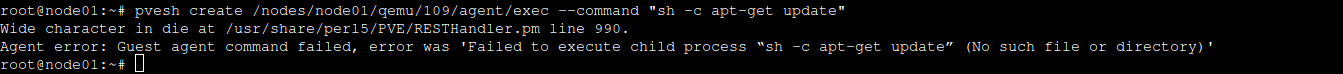Hey guys,
I've had this problem back in 2022 but the fix that someone gave me doesn't work anymore. Also reastarting the Server doesn't change anything.
Getting the 596 broken Pipe error always happens when using a API call involving the guest agent. For Example "ap2/json/nodes/node01/qemu/101/agent/exec".
This request has worked with previous version of Proxmox just fine but now the only thing I get when calling this in my Java Application is
"HTTP/1.1 596 Broken pipe [Cache-Control: max-age=0, Connection: close, Date: Sat, 09 Dec 2023 14:55:09 GMT, Pragma: no-cache, Server: pve-api-daemon/3.0, Expires: Sat, 09 Dec 2023 14:55:09 GMT] ResponseEntityProxy{[Chunked: false]}"
As far as I know the origin of this bug/problem could not be found until today so I'm open to get involved in finding it out as good as I can.
PVEVersion looks like this (upgraded everything today, error stays..):
"pve-manager/8.1.3/b46aac3b42da5d15 (running kernel: 6.5.11-7-pve"
The verbosed edition would be this:
"proxmox-ve: 8.1.0 (running kernel: 6.5.11-7-pve)
pve-manager: 8.1.3 (running version: 8.1.3/b46aac3b42da5d15)
proxmox-kernel-helper: 8.1.0
pve-kernel-6.2: 8.0.5
proxmox-kernel-6.5: 6.5.11-7
proxmox-kernel-6.5.11-7-pve-signed: 6.5.11-7
proxmox-kernel-6.2.16-20-pve: 6.2.16-20
proxmox-kernel-6.2: 6.2.16-20
proxmox-kernel-6.2.16-19-pve: 6.2.16-19
pve-kernel-6.2.16-3-pve: 6.2.16-3
ceph-fuse: 17.2.7-pve1
corosync: 3.1.7-pve3
criu: 3.17.1-2
glusterfs-client: 10.3-5
ifupdown2: 3.2.0-1+pmx7
ksm-control-daemon: 1.4-1
libjs-extjs: 7.0.0-4
libknet1: 1.28-pve1
libproxmox-acme-perl: 1.5.0
libproxmox-backup-qemu0: 1.4.1
libproxmox-rs-perl: 0.3.1
libpve-access-control: 8.0.7
libpve-apiclient-perl: 3.3.1
libpve-common-perl: 8.1.0
libpve-guest-common-perl: 5.0.6
libpve-http-server-perl: 5.0.5
libpve-network-perl: 0.9.5
libpve-rs-perl: 0.8.7
libpve-storage-perl: 8.0.5
libspice-server1: 0.15.1-1
lvm2: 2.03.16-2
lxc-pve: 5.0.2-4
lxcfs: 5.0.3-pve4
novnc-pve: 1.4.0-3
proxmox-backup-client: 3.1.2-1
proxmox-backup-file-restore: 3.1.2-1
proxmox-kernel-helper: 8.1.0
proxmox-mail-forward: 0.2.2
proxmox-mini-journalreader: 1.4.0
proxmox-widget-toolkit: 4.1.3
pve-cluster: 8.0.5
pve-container: 5.0.8
pve-docs: 8.1.3
pve-edk2-firmware: 4.2023.08-2
pve-firewall: 5.0.3
pve-firmware: 3.9-1
pve-ha-manager: 4.0.3
pve-i18n: 3.1.4
pve-qemu-kvm: 8.1.2-4
pve-xtermjs: 5.3.0-2
qemu-server: 8.0.10
smartmontools: 7.3-pve1
spiceterm: 3.3.0
swtpm: 0.8.0+pve1
vncterm: 1.8.0
zfsutils-linux: 2.2.2-pve1
"
Edit - Server Hardware:
12 x AMD Ryzen 5 5600X 6-Core Processor (1 Socket)
128GB DDR4 RAM
2x 480GB NVME SSD
Best regards,
Kreuzzes
I've had this problem back in 2022 but the fix that someone gave me doesn't work anymore. Also reastarting the Server doesn't change anything.
Getting the 596 broken Pipe error always happens when using a API call involving the guest agent. For Example "ap2/json/nodes/node01/qemu/101/agent/exec".
This request has worked with previous version of Proxmox just fine but now the only thing I get when calling this in my Java Application is
"HTTP/1.1 596 Broken pipe [Cache-Control: max-age=0, Connection: close, Date: Sat, 09 Dec 2023 14:55:09 GMT, Pragma: no-cache, Server: pve-api-daemon/3.0, Expires: Sat, 09 Dec 2023 14:55:09 GMT] ResponseEntityProxy{[Chunked: false]}"
As far as I know the origin of this bug/problem could not be found until today so I'm open to get involved in finding it out as good as I can.
PVEVersion looks like this (upgraded everything today, error stays..):
"pve-manager/8.1.3/b46aac3b42da5d15 (running kernel: 6.5.11-7-pve"
The verbosed edition would be this:
"proxmox-ve: 8.1.0 (running kernel: 6.5.11-7-pve)
pve-manager: 8.1.3 (running version: 8.1.3/b46aac3b42da5d15)
proxmox-kernel-helper: 8.1.0
pve-kernel-6.2: 8.0.5
proxmox-kernel-6.5: 6.5.11-7
proxmox-kernel-6.5.11-7-pve-signed: 6.5.11-7
proxmox-kernel-6.2.16-20-pve: 6.2.16-20
proxmox-kernel-6.2: 6.2.16-20
proxmox-kernel-6.2.16-19-pve: 6.2.16-19
pve-kernel-6.2.16-3-pve: 6.2.16-3
ceph-fuse: 17.2.7-pve1
corosync: 3.1.7-pve3
criu: 3.17.1-2
glusterfs-client: 10.3-5
ifupdown2: 3.2.0-1+pmx7
ksm-control-daemon: 1.4-1
libjs-extjs: 7.0.0-4
libknet1: 1.28-pve1
libproxmox-acme-perl: 1.5.0
libproxmox-backup-qemu0: 1.4.1
libproxmox-rs-perl: 0.3.1
libpve-access-control: 8.0.7
libpve-apiclient-perl: 3.3.1
libpve-common-perl: 8.1.0
libpve-guest-common-perl: 5.0.6
libpve-http-server-perl: 5.0.5
libpve-network-perl: 0.9.5
libpve-rs-perl: 0.8.7
libpve-storage-perl: 8.0.5
libspice-server1: 0.15.1-1
lvm2: 2.03.16-2
lxc-pve: 5.0.2-4
lxcfs: 5.0.3-pve4
novnc-pve: 1.4.0-3
proxmox-backup-client: 3.1.2-1
proxmox-backup-file-restore: 3.1.2-1
proxmox-kernel-helper: 8.1.0
proxmox-mail-forward: 0.2.2
proxmox-mini-journalreader: 1.4.0
proxmox-widget-toolkit: 4.1.3
pve-cluster: 8.0.5
pve-container: 5.0.8
pve-docs: 8.1.3
pve-edk2-firmware: 4.2023.08-2
pve-firewall: 5.0.3
pve-firmware: 3.9-1
pve-ha-manager: 4.0.3
pve-i18n: 3.1.4
pve-qemu-kvm: 8.1.2-4
pve-xtermjs: 5.3.0-2
qemu-server: 8.0.10
smartmontools: 7.3-pve1
spiceterm: 3.3.0
swtpm: 0.8.0+pve1
vncterm: 1.8.0
zfsutils-linux: 2.2.2-pve1
"
Edit - Server Hardware:
12 x AMD Ryzen 5 5600X 6-Core Processor (1 Socket)
128GB DDR4 RAM
2x 480GB NVME SSD
Best regards,
Kreuzzes
Last edited: