I had the same issue since I had to install a DKMS module for my realtek NIC in earlier versions of proxmox, I removed the R8168 blacklist and just let it use the kernel default driver and its been working on the 6.5 Kernel with no issues.Problems on install
Code:Building module: Cleaning build area... make -j8 KERNELRELEASE=6.5.11-4-pve -C /lib/modules/6.5.11-4-pve/build M=/var/lib/dkms/r8168/8.051.02/build........(bad exit status: 2) Error! Bad return status for module build on kernel: 6.5.11-4-pve (x86_64) Consult /var/lib/dkms/r8168/8.051.02/build/make.log for more information. Error! One or more modules failed to install during autoinstall. Refer to previous errors for more information. dkms: autoinstall for kernel: 6.5.11-4-pve failed! run-parts: /etc/kernel/postinst.d/dkms exited with return code 11 Failed to process /etc/kernel/postinst.d at /var/lib/dpkg/info/proxmox-kernel-6.5.11-4-pve-signed.postinst line 20. dpkg: error processing package proxmox-kernel-6.5.11-4-pve-signed (--configure): installed proxmox-kernel-6.5.11-4-pve-signed package post-installation script subprocess returned error exit status 2 dpkg: dependency problems prevent configuration of proxmox-kernel-6.5: proxmox-kernel-6.5 depends on proxmox-kernel-6.5.11-4-pve-signed | proxmox-kernel-6.5.11-4-pve; however: Package proxmox-kernel-6.5.11-4-pve-signed is not configured yet. Package proxmox-kernel-6.5.11-4-pve is not installed.
Proxmox VE 8.1 released!
- Thread starter martin
- Start date
You are using an out of date browser. It may not display this or other websites correctly.
You should upgrade or use an alternative browser.
You should upgrade or use an alternative browser.
You have manually installed a third-party module using DKMS, depending on what that is it might not support the 6.5 kernel.make -j8 KERNELRELEASE=6.5.11-4-pve -C /lib/modules/6.5.11-4-pve/build M=/var/lib/dkms/r8168/8.051.02/build........(bad exit status: 2) Error! Bad return status for module build on kernel: 6.5.11-4-pve (x86_64) Consult /var/lib/dkms/r8168/8.051.02/build/make.log for more information. Error! One or more modules failed to install during autoinstall.
But ensure that you have installed the correct headers package and see the "Using DKMS/Third Party Modules With Secure Boot" section in the docs if you want to use the signed kernels:
https://pve.proxmox.com/pve-docs/chapter-sysadmin.html#sysboot_secure_boot
Code:
update available package list
E: The repository 'https://enterprise.proxmox.com/debian/ceph-reef bookworm Release' does not have a Release file.
start installation
Reading package lists... Done
Building dependency tree... Done
Reading state information... Done
E: Unable to locate package ceph-volume
apt failed during ceph installation (25600)Got this when trying to install ceph via ui. Related to using pve-test but wanna use ceph-reef with enterprise repo? Also happens on update page in ui:
Code:
starting apt-get update
Get:1 http://security.debian.org bookworm-security InRelease [48.0 kB]
Hit:2 http://download.proxmox.com/debian/pve bookworm InRelease
Hit:3 http://ftp.de.debian.org/debian bookworm InRelease
Hit:4 http://ftp.de.debian.org/debian bookworm-updates InRelease
Ign:5 https://enterprise.proxmox.com/debian/ceph-reef bookworm InRelease
Err:6 https://enterprise.proxmox.com/debian/ceph-reef bookworm Release
404 Not Found [IP: 51.91.38.34 443]
Reading package lists...
E: The repository 'https://enterprise.proxmox.com/debian/ceph-reef bookworm Release' does not have a Release file.
TASK ERROR: command 'apt-get update' failed: exit code 100
Last edited:
If you do not have a subscription key on this host, just configure the Ceph Reef no subscription repo. (via GUI).Code:update available package list E: The repository 'https://enterprise.proxmox.com/debian/ceph-reef bookworm Release' does not have a Release file. start installation Reading package lists... Done Building dependency tree... Done Reading state information... Done E: Unable to locate package ceph-volume apt failed during ceph installation (25600)
Got this when trying to install ceph via ui. Related to using pve-test but wanna use ceph-reef with enterprise repo?
If you do not have a subscription key on this host, just configure the Ceph Reef no subscription repo. (via GUI).
I have, but its community version. Is this not included in pve-community subscription?
Gilberto Ferreira
Renowned Member
It's should be ceph-quincy, it shouldn't??Code:update available package list E: The repository 'https://enterprise.proxmox.com/debian/ceph-reef bookworm Release' does not have a Release file. start installation Reading package lists... Done Building dependency tree... Done Reading state information... Done E: Unable to locate package ceph-volume apt failed during ceph installation (25600)
Got this when trying to install ceph via ui. Related to using pve-test but wanna use ceph-reef with enterprise repo? Also happens on update page in ui:
Code:starting apt-get update Get:1 http://security.debian.org bookworm-security InRelease [48.0 kB] Hit:2 http://download.proxmox.com/debian/pve bookworm InRelease Hit:3 http://ftp.de.debian.org/debian bookworm InRelease Hit:4 http://ftp.de.debian.org/debian bookworm-updates InRelease Ign:5 https://enterprise.proxmox.com/debian/ceph-reef bookworm InRelease Err:6 https://enterprise.proxmox.com/debian/ceph-reef bookworm Release 404 Not Found [IP: 51.91.38.34 443] Reading package lists... E: The repository 'https://enterprise.proxmox.com/debian/ceph-reef bookworm Release' does not have a Release file. TASK ERROR: command 'apt-get update' failed: exit code 100

This ceph-reef seams to be "limbo"
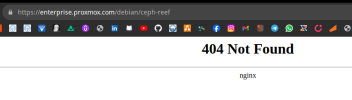
Last edited:
Seems there is something missing, we will fix it soon (just configure the Ceph Reef no subscription repo for now via GUI).
Last edited:
Thanks for the report! The sync of the latest quincy and reef enterprise repository was still outstanding, that got now fixed.Got this when trying to install ceph via ui. Related to using pve-test but wanna use ceph-reef with enterprise repo?
Last edited:
May you tell me, how doing this (I did not blacklisted, but installed via dkms)I had the same issue since I had to install a DKMS module for my realtek NIC in earlier versions of proxmox, I removed the R8168 blacklist and just let it use the kernel default driver and its been working on the 6.5 Kernel with no issues.
Gilberto Ferreira
Renowned Member
Your guide for upgrading Ceph from Quincy to Reef still says there’s no enterprise repo, you might want to update thatThanks for the report! The sync of the latest quincy and reef enterprise repository was still outstanding, that got now fixed.
I'll work to get it available for other zones type soon
Fixed now too, thanks!Your guide for upgrading Ceph from Quincy to Reef still says there’s no enterprise repo, you might want to update that
Gilberto Ferreira
Renowned Member
Nice! I can't wait to tried.I'll work to get it available for other zones type soon
Is it possible to completely disable Software-Defined Network DHCP feature? I do not want my Proxmox to do that. I have another DHCP server in my firewall.This snipped is present out-of-the-box for new installations, but those upgrading from older ones might still need to do some adaptions, as documented:
https://pve.proxmox.com/pve-docs/chapter-pvesdn.html#pvesdn_installation
For older installations we warn as we did not yet make the SDN support a hard-dependency as we're trying to avoid interruption for existing services. With further stabilization, e.g., of the new DHCP IPAM feature in a next point release, we might switch that and then also enforce that new snippet-inclusion line for systems that upgrade from older versions.
Gilberto Ferreira
Renowned Member
But DHCP feature is not activated by default.Is it possible to completely disable Software-Defined Network DHCP feature? I do not want my Proxmox to do that. I have another DHCP server in my firewall.
You need create zones, vnets and so on.
And needs to install dnsmasq as well.
Gilberto is right, if you do not actively configure SDN it won't do anything.Is it possible to completely disable Software-Defined Network DHCP feature? I do not want my Proxmox to do that. I have another DHCP server in my firewall.
/dev/hwrng for AMD Ryzen seems to be broken again. If try to spin up one of my VMs with
I did flag this up as a problem in Proxmox 8.0.3 but it mysteriously got fixed after a kernel update. Now it's back again. See here for original post.
Obviously I can just use
Any help much appreciated.
rng0: source=/dev/hwrng, I get:TASK ERROR: Cannot start VM with passed-through RNG device: '/dev/hwrng' exists, but '/sys/devices/virtual/misc/hw_random/rng_current' is set to 'none'. Ensure that a compatible hardware-RNG is attached to the host.I did flag this up as a problem in Proxmox 8.0.3 but it mysteriously got fixed after a kernel update. Now it's back again. See here for original post.
Obviously I can just use
rng0: source=/dev/urandom but I wonder if this can be fixed again? My BIOS has the latest AGESA ComboAm4v2PI 1.2.0.A. update. Would it make any difference if I bought a hardware TPM2 chip?Any help much appreciated.
Got it! Thank you so much. However, if I upgrade from 8.0 to 8.1 do I still need to run these commands from this guide?Gilberto is right, if you do not actively configure SDN it won't do anything.
https://pve.proxmox.com/pve-docs/chapter-pvesdn.html#pvesdn_installation
SDN Core
Code:
apt update
apt install libpve-network-perladd
Code:
source /etc/network/interfaces.d/*
Code:
/etc/network/interfacesDHCP IPAM
Code:
apt update
apt install dnsmasq
# disable default instance
systemctl disable --now dnsmasqOr if I do not plan to use SDN DHCP I should skip these steps? I just want to upgrade to latest versions and not having Proxmox to complain about something.


