Hi,
I have an issue with /usr/bin/kvm binarie and maybe other files.
My proxmox server have been installed 15 days ago with 2 NVMe in RAID 1 ZFS and Proxmox VE 7.2 ISO.
But since last upgrade (this week) the backup feature doesn't work and after proxmox reboot, I can't start any VM.
qemu-server 7.2-3 to 7.2-4
pve-qemu-kvm 6.2.0-11 to 7.0.0-2
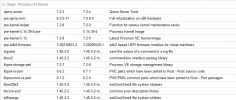
I have always same error :
#qm start 100
/usr/bin/kvm: symbol lookup error: /usr/bin/kvm: undefined symbol: proxmox_backup_new_ns
Command '/usr/bin/kvm --version' failed: exit code 127
Detetecd old QEMU binary ('unknown', at least 3.0 is required)
#/usr/bin/kvm --version
/usr/bin/kvm: symbol lookup error: /usr/bin/kvm: undefined symbol: proxmox_backup_new_ns
After qemu-server and pve-qemu-kvm reinstall, nothing change
Do you have any idea to fix this issue ? Or I need to completely reinstall Proxmox Ve ?
Thank for your feedback.
I have an issue with /usr/bin/kvm binarie and maybe other files.
My proxmox server have been installed 15 days ago with 2 NVMe in RAID 1 ZFS and Proxmox VE 7.2 ISO.
But since last upgrade (this week) the backup feature doesn't work and after proxmox reboot, I can't start any VM.
qemu-server 7.2-3 to 7.2-4
pve-qemu-kvm 6.2.0-11 to 7.0.0-2
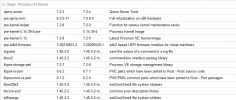
I have always same error :
#qm start 100
/usr/bin/kvm: symbol lookup error: /usr/bin/kvm: undefined symbol: proxmox_backup_new_ns
Command '/usr/bin/kvm --version' failed: exit code 127
Detetecd old QEMU binary ('unknown', at least 3.0 is required)
#/usr/bin/kvm --version
/usr/bin/kvm: symbol lookup error: /usr/bin/kvm: undefined symbol: proxmox_backup_new_ns
After qemu-server and pve-qemu-kvm reinstall, nothing change
Do you have any idea to fix this issue ? Or I need to completely reinstall Proxmox Ve ?
Thank for your feedback.
Last edited:

