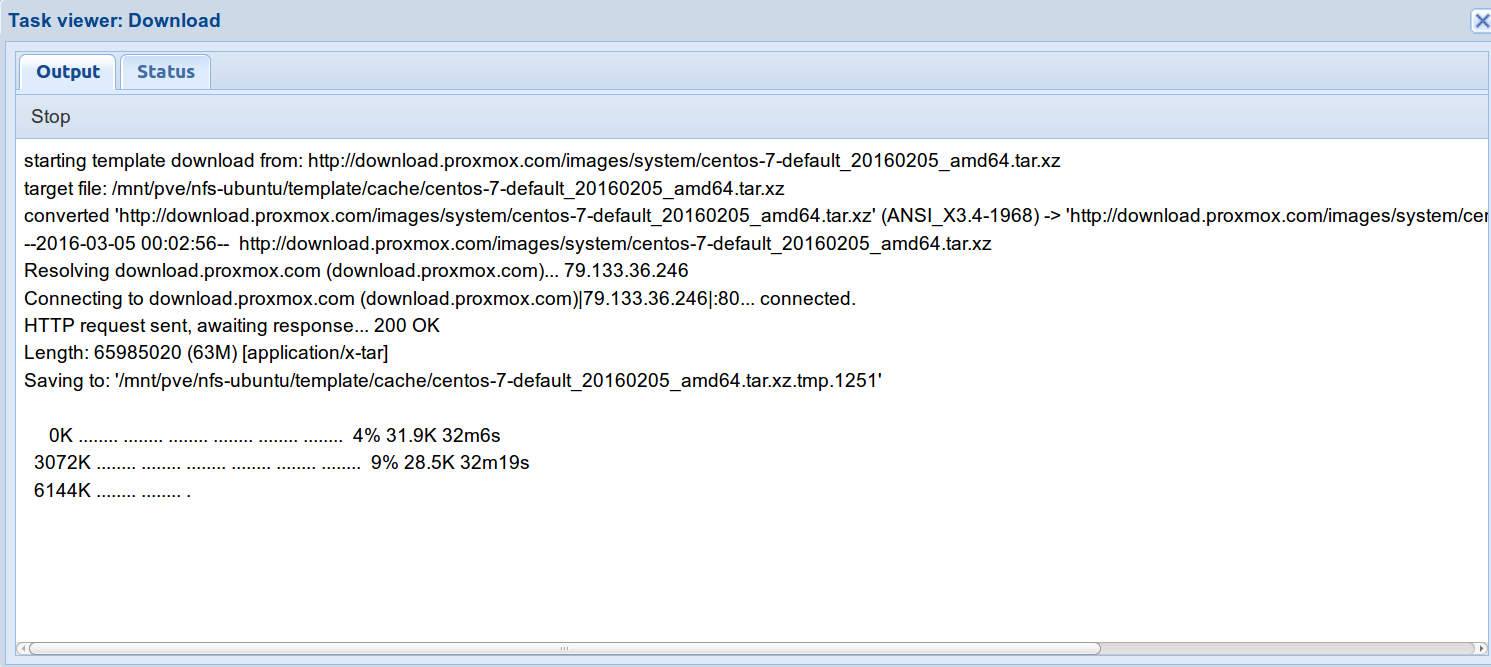This last set of updates are downloading quite slow: between 10 to 25 KB/sec (taking over 20 minutes per server).
The slowness seems to be server-side, because the local connection is 50mb down and 10mb up, while nothing else on the internet is downloading slow.
Its not that big of a deal, but also who likes to wait 20 minutes for something that could take 1 minute.
I'm aware that you can change software download sources in debian, but I thought I'd ask here first to see what other admins are doing.
Please advise. Thanks.
The slowness seems to be server-side, because the local connection is 50mb down and 10mb up, while nothing else on the internet is downloading slow.
Its not that big of a deal, but also who likes to wait 20 minutes for something that could take 1 minute.
I'm aware that you can change software download sources in debian, but I thought I'd ask here first to see what other admins are doing.
Please advise. Thanks.
Last edited: