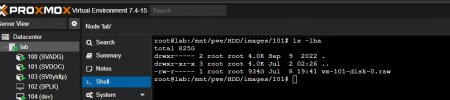Hi Everyone,
My sys had 2 disks 1 SSD 256 GB, and 1 HDD 1 TB,
I have installed proxmox on SSD, and mounted HDD(proxmox/Disks/Directory)

Even though my HDD have more space

Proxmox UI shows this

I followed this ->
is there any solution to this ?
My sys had 2 disks 1 SSD 256 GB, and 1 HDD 1 TB,
I have installed proxmox on SSD, and mounted HDD(proxmox/Disks/Directory)

Even though my HDD have more space

Proxmox UI shows this

I followed this ->
How to Add a Storage Drive to Proxmox (works with Proxmox 7)
https://www.youtube.com/watch?v=ATuUBocesmAis there any solution to this ?