Hi all,
i have a ProxMox server with some VMs and one of these has 4GB of RAM assigned.
The ProxMox GUI shows over 90% of RAM used, but most is cached:
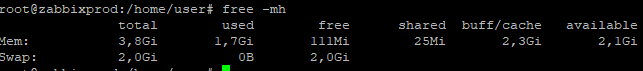
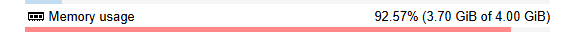
I read this is due to Balloning function: https://pve.proxmox.com/wiki/Dynamic_Memory_Management#Ballooning
That's not a problem for me, but it's a problem for the Zabbix monitoring: i installed the Zabbix agent on the VE to monitor the server and the VMs on it, but it always send an alert to report an high RAM utilization about this VM, and this is a wrong alert:
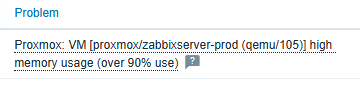
Is there a way to configure the Zabbix agent or the ProxMox VE to show/send only the effective RAM used by a VM?
Thanks in advance,
Christian
i have a ProxMox server with some VMs and one of these has 4GB of RAM assigned.
The ProxMox GUI shows over 90% of RAM used, but most is cached:
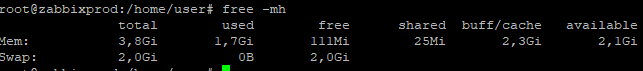
I read this is due to Balloning function: https://pve.proxmox.com/wiki/Dynamic_Memory_Management#Ballooning
That's not a problem for me, but it's a problem for the Zabbix monitoring: i installed the Zabbix agent on the VE to monitor the server and the VMs on it, but it always send an alert to report an high RAM utilization about this VM, and this is a wrong alert:
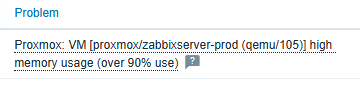
Is there a way to configure the Zabbix agent or the ProxMox VE to show/send only the effective RAM used by a VM?
Thanks in advance,
Christian

