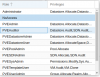I'm not sure if this is the right place to ask this or not. I have a 2 node proxmox cluster. I'm running Prometheus and Grafana on a vm. I want to use this to monitor the proxmox systems and report to me through slack.
I have the system setup and am trying to get the proxmox exporter exposing those metrics so I can scrape them with the server. When I try to look at the http://ip:9221/pve, I get the following: Couldn't authenticate user: prometheus@pve to https://localhost:8006/api2/json/access/ticket
I think this is something I'm doing wrong as far as the api. But I'm not sure. Has anyone seen anything like this before or can you point me in the right direction?
Thanks
I have the system setup and am trying to get the proxmox exporter exposing those metrics so I can scrape them with the server. When I try to look at the http://ip:9221/pve, I get the following: Couldn't authenticate user: prometheus@pve to https://localhost:8006/api2/json/access/ticket
I think this is something I'm doing wrong as far as the api. But I'm not sure. Has anyone seen anything like this before or can you point me in the right direction?
Thanks