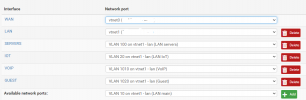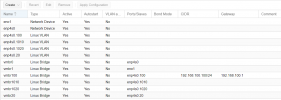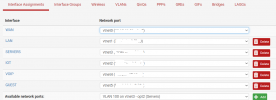Hello,
I am trying to setup Pfsense on Proxmos in a VM as router.
The server have two NICs (eno1 and enp4s0).
In Pfsense I have assigned eno1 to be WAN and enp4s0 to be the LAN(192.168.1.1/24) + few VLANs on the same interface.
Proxmox runs on the enp4s0/vmbr0.
Configuration below (/etc/network/interfaces)
My HW is: Modem(WAN) --> eno1/vmbr1 (Pfsesne) --> enp4s0/vmbr0 (LAN + VLANS on PFsense) + Proxmox + other VMs --> Unifi managed switch --> WiFi APs (Unifi) + clients
What I want to achieve is:
However i can not get (2) working.
I tried:
Thank you
auto lo
iface lo inet loopback
iface enp4s0 inet manual
iface eno1 inet manual
auto vmbr0
iface vmbr0 inet static
address 192.168.1.100/24
gateway 192.168.1.1
bridge-ports enp4s0
bridge-stp off
bridge-fd 0
auto vmbr1
iface vmbr1 inet manual
bridge-ports eno1
bridge-stp off
bridge-fd 0
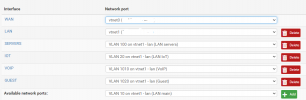
I am trying to setup Pfsense on Proxmos in a VM as router.
The server have two NICs (eno1 and enp4s0).
In Pfsense I have assigned eno1 to be WAN and enp4s0 to be the LAN(192.168.1.1/24) + few VLANs on the same interface.
Proxmox runs on the enp4s0/vmbr0.
Configuration below (/etc/network/interfaces)
My HW is: Modem(WAN) --> eno1/vmbr1 (Pfsesne) --> enp4s0/vmbr0 (LAN + VLANS on PFsense) + Proxmox + other VMs --> Unifi managed switch --> WiFi APs (Unifi) + clients
What I want to achieve is:
- Sort the different clients by VLAN which i can achieve by the APs and the managed switch
- users on LAN
- Iot (20) , VOIP(1010), Guest(1020) , other Servers/NAS behind the unifi switch (100)
- Have Proxmox and all VMs running on VLAN 100
- I am ok of the PFsense needs to be on the LAN
However i can not get (2) working.
I tried:
(a) assigned vmbr0 to be VLAN aware --> As result all clients behind the switch lost connection to the VLANS . Only LAN was functional
(b) assigned vmbr0 to be VLAN aware + assigned some VMs to VLAN100 tag --> the VMs did not get any connectivity to the VLAN
(c) vmbr0 not aware of VLANs + assigned some VMs to VLAN100 tag --> the VMs did not get any connectivity to the VLAN
(d) manually changed the vmbr0 address to belong to VLAN100 (192.168.100.100/24) range and gateway (192.168.100.1) and modified "hosts" file to 192.168.100.100 --> in this case i lost connection to the proxmox and had to recover it through a terminal/CLI
Any suggestions on how to achieve (2) above? Basically want to have Proxmox and all VMs (potentially excluding the pfsense) running on a VLAN , while Pfsense serves LAN and all other VLANsThank you
auto lo
iface lo inet loopback
iface enp4s0 inet manual
iface eno1 inet manual
auto vmbr0
iface vmbr0 inet static
address 192.168.1.100/24
gateway 192.168.1.1
bridge-ports enp4s0
bridge-stp off
bridge-fd 0
auto vmbr1
iface vmbr1 inet manual
bridge-ports eno1
bridge-stp off
bridge-fd 0