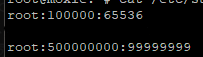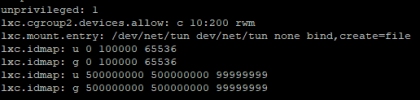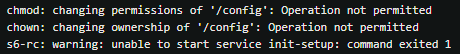Howdy! I'm sure what I'd like to do is possible, however I'm not having any luck so far.
I have a Debian 11 based unprivileged LXC, pretty much everything works fine. Many of my Docker configs however, I'd like to offload to an NFS share.
I'd followed this guide,
https://forum.proxmox.com/threads/tutorial-mounting-nfs-share-to-an-unprivileged-lxc.138506/
, and have the NFS shares mounted on the Proxmox host (via FSTAB), and they are present on the LXC container as well.
Getting a console on the LXC, I have full permissions on the share to create, modify, and delete files/folders.
I've installed Docker on this LXC, following this guide:
https://benheater.com/proxmox-run-docker-on-linux-containers-lxc/
I've modified the *.conf to reflect:
mp0: /directory/,mp=/directory
lxc.cgroup2.devices.allow: c 10:200 rwm
lxc.mount.entry: /dev/net/tun dev/net/tun none bind,create=file
(I also run Tailscale within the container)
Now here's where the problem happens:
Creating Docker containers/volumes is just fine, however, when I attempt to bind the config directory in my Docker container to a directory on the NFS share, I get:
chmod: changing permissions of '/config': Operation not permitted
chown: changing ownership of '/config': Operation not permitted
I'm missing something here, I'm just not sure where!
Any guidance would be greatly appreciated, thanks guys!
I have a Debian 11 based unprivileged LXC, pretty much everything works fine. Many of my Docker configs however, I'd like to offload to an NFS share.
I'd followed this guide,
https://forum.proxmox.com/threads/tutorial-mounting-nfs-share-to-an-unprivileged-lxc.138506/
, and have the NFS shares mounted on the Proxmox host (via FSTAB), and they are present on the LXC container as well.
Getting a console on the LXC, I have full permissions on the share to create, modify, and delete files/folders.
I've installed Docker on this LXC, following this guide:
https://benheater.com/proxmox-run-docker-on-linux-containers-lxc/
I've modified the *.conf to reflect:
mp0: /directory/,mp=/directory
lxc.cgroup2.devices.allow: c 10:200 rwm
lxc.mount.entry: /dev/net/tun dev/net/tun none bind,create=file
(I also run Tailscale within the container)
Now here's where the problem happens:
Creating Docker containers/volumes is just fine, however, when I attempt to bind the config directory in my Docker container to a directory on the NFS share, I get:
chmod: changing permissions of '/config': Operation not permitted
chown: changing ownership of '/config': Operation not permitted
I'm missing something here, I'm just not sure where!
Any guidance would be greatly appreciated, thanks guys!
Last edited: