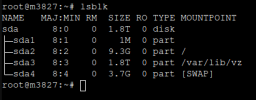Hello!
when i try to run apt update on my proxmox 7.2 server, i'm getting a list of errors and warnings because the / directory is full and it's saying that there's no space left on the device.
and i don't have a disk partition for LVM storage so i'm not able to add ISO files anymore, what can i do in this case to re-configure the disk partition correctly on my server? any help or idea about the disk configuration would be appreciated.
when i try to run apt update on my proxmox 7.2 server, i'm getting a list of errors and warnings because the / directory is full and it's saying that there's no space left on the device.
and i don't have a disk partition for LVM storage so i'm not able to add ISO files anymore, what can i do in this case to re-configure the disk partition correctly on my server? any help or idea about the disk configuration would be appreciated.
Attachments
Last edited: