Hi all!
I have been trying to fire up my VM for pfsense firewall(v2.5 community edition). That requires me to assign two network interfaces to the VM. I bought 4 port NIC card (Intel PRO/1000 PT EXPI9404PTG2L20 LP Quad Port Adapter 10/100/1000Base-T PCI-E). When I go into VM>Hardware the setup looks like the following:
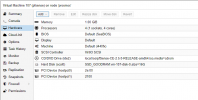
When trying to start the VM, the webui stops responding. All other containers/VMs stop responding. The NIC that I passed is not the main one(Realtek) that should act as gateway to the whole proxmox server. The output I am getting in the monitor is this:

The VM starts just fine without the Hardware interfaces passed to it. The errors start appearing right after the launch of the VM.
Please let me know if you have any ideas on how to troubleshoot that.
I have been trying to fire up my VM for pfsense firewall(v2.5 community edition). That requires me to assign two network interfaces to the VM. I bought 4 port NIC card (Intel PRO/1000 PT EXPI9404PTG2L20 LP Quad Port Adapter 10/100/1000Base-T PCI-E). When I go into VM>Hardware the setup looks like the following:
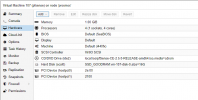
When trying to start the VM, the webui stops responding. All other containers/VMs stop responding. The NIC that I passed is not the main one(Realtek) that should act as gateway to the whole proxmox server. The output I am getting in the monitor is this:

The VM starts just fine without the Hardware interfaces passed to it. The errors start appearing right after the launch of the VM.
Please let me know if you have any ideas on how to troubleshoot that.

