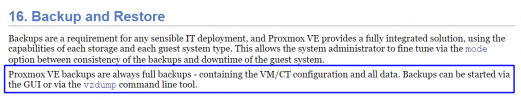Hello All,
I was wondering to know beside that PBS will allow us to centralize our backups and reducing workload. in term of functionalities are we getting any extra features that we can't have with normal backups that we already have within ProxMox.
Secondly I read some discussions on the forum saying that the backups are incremental what does that mean? if it's incremental why we can't see the first original backup file with the incremented ones.
Anyone could help me please a bout that to understand more.
Thanking in advance for any help.
I was wondering to know beside that PBS will allow us to centralize our backups and reducing workload. in term of functionalities are we getting any extra features that we can't have with normal backups that we already have within ProxMox.
Secondly I read some discussions on the forum saying that the backups are incremental what does that mean? if it's incremental why we can't see the first original backup file with the incremented ones.
Anyone could help me please a bout that to understand more.
Thanking in advance for any help.
Last edited: