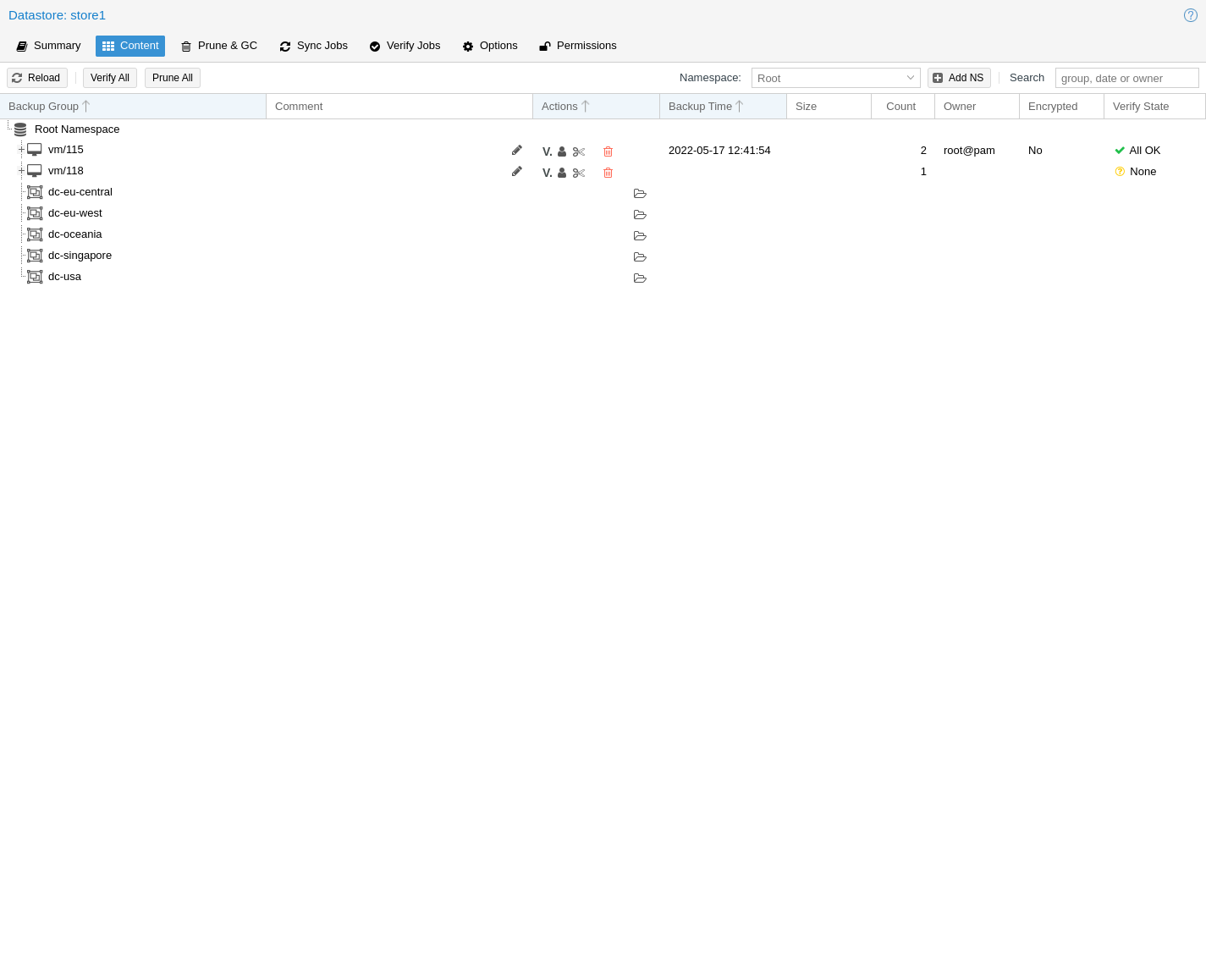We are excited to announce version 2.2 of our Proxmox Backup Server! It's based on Debian 11.3 (codename "Bullseye"), but using the newer Linux kernel 5.15, and including ZFS 2.1.4.
We have a new namespace feature which allows you to simplify backup management from multiple sources on-premises, remotely, and in the cloud, by organizing backups into "namespaces" within a single datastore.
The new “read-only” and “offline” maintenance modes allow for safer maintenance work on a datastore.
Countless bugfixes and smaller improvements are included as well, see the full release notes for details.
A big THANK YOU to our community! We are really grateful for all the support and feedback, testing, bug reporting and patch submitting.
Release notes
https://pbs.proxmox.com/wiki/index.php/Roadmap#Proxmox_Backup_Server_2.2
Press release
https://www.proxmox.com/en/news/press-releases/
Video tutorial
https://www.proxmox.com/en/training/video-tutorials/item/what-s-new-in-proxmox-backup-server-2-2
Download
https://www.proxmox.com/downloads
Alternative ISO download:
https://enterprise.proxmox.com/iso
HELP & SUPPORT
Documentation
https://pbs.proxmox.com/docs
Community Forum
https://forum.proxmox.com
Bugtracker
https://bugzilla.proxmox.com
Source Code
https://git.proxmox.com
FREQUENTLY ASKED QUESTIONS
Q: Can I dist-upgrade Proxmox Backup Server 1.1 to 2.x with apt?
A: Please follow the upgrade instructions on https://pbs.proxmox.com/wiki/index.php/Upgrade_from_1.1_to_2.x
Q: How does this integrate into Proxmox Virtual Environment?
A: Just add a Proxmox Backup Server datastore as a new storage target in your Proxmox VE. Make sure that you run the latest Proxmox VE 7.2.
Q: How do I install the proxmox-backup-client on my Debian or Ubuntu server?
A: We provide a "Proxmox Backup Client-only Repository", see https://pbs.proxmox.com/docs/installation.html#client-installation
Q: What will happen with the existing backup tool (vzdump) in Proxmox Virtual Environment?
A: You can still use vzdump. The new backup is an additional, but very powerful way to backup and restore your VMs and containers.
Q: Is there any recommended server hardware for the Proxmox Backup Server?
A: We recommend enterprise-grade server hardware components, with fast local SSD/NVMe storage. Access and response times from rotating drives will slow down all backup server operations. See https://pbs.proxmox.com/docs/installation.html#recommended-server-system-requirements
Q: Can I install Proxmox Backup Server on Debian, in a VM, as LXC or alongside with Proxmox VE?
A: Yes, but all this is not the recommended setup (expert use only).
Q: Where can I get more information about upcoming features?
A: Follow the announcement forum and pbs-devel mailing list https://lists.proxmox.com/cgi-bin/mailman/listinfo/pbs-devel, and subscribe to our newsletter https://www.proxmox.com/news.
__________________
Best regards,
Martin Maurer
We have a new namespace feature which allows you to simplify backup management from multiple sources on-premises, remotely, and in the cloud, by organizing backups into "namespaces" within a single datastore.
The new “read-only” and “offline” maintenance modes allow for safer maintenance work on a datastore.
Countless bugfixes and smaller improvements are included as well, see the full release notes for details.
A big THANK YOU to our community! We are really grateful for all the support and feedback, testing, bug reporting and patch submitting.
Release notes
https://pbs.proxmox.com/wiki/index.php/Roadmap#Proxmox_Backup_Server_2.2
Press release
https://www.proxmox.com/en/news/press-releases/
Video tutorial
https://www.proxmox.com/en/training/video-tutorials/item/what-s-new-in-proxmox-backup-server-2-2
Download
https://www.proxmox.com/downloads
Alternative ISO download:
https://enterprise.proxmox.com/iso
HELP & SUPPORT
Documentation
https://pbs.proxmox.com/docs
Community Forum
https://forum.proxmox.com
Bugtracker
https://bugzilla.proxmox.com
Source Code
https://git.proxmox.com
FREQUENTLY ASKED QUESTIONS
Q: Can I dist-upgrade Proxmox Backup Server 1.1 to 2.x with apt?
A: Please follow the upgrade instructions on https://pbs.proxmox.com/wiki/index.php/Upgrade_from_1.1_to_2.x
Q: How does this integrate into Proxmox Virtual Environment?
A: Just add a Proxmox Backup Server datastore as a new storage target in your Proxmox VE. Make sure that you run the latest Proxmox VE 7.2.
Q: How do I install the proxmox-backup-client on my Debian or Ubuntu server?
A: We provide a "Proxmox Backup Client-only Repository", see https://pbs.proxmox.com/docs/installation.html#client-installation
Q: What will happen with the existing backup tool (vzdump) in Proxmox Virtual Environment?
A: You can still use vzdump. The new backup is an additional, but very powerful way to backup and restore your VMs and containers.
Q: Is there any recommended server hardware for the Proxmox Backup Server?
A: We recommend enterprise-grade server hardware components, with fast local SSD/NVMe storage. Access and response times from rotating drives will slow down all backup server operations. See https://pbs.proxmox.com/docs/installation.html#recommended-server-system-requirements
Q: Can I install Proxmox Backup Server on Debian, in a VM, as LXC or alongside with Proxmox VE?
A: Yes, but all this is not the recommended setup (expert use only).
Q: Where can I get more information about upcoming features?
A: Follow the announcement forum and pbs-devel mailing list https://lists.proxmox.com/cgi-bin/mailman/listinfo/pbs-devel, and subscribe to our newsletter https://www.proxmox.com/news.
__________________
Best regards,
Martin Maurer