Hi,
I'm tying to setup a VM (Linux Mint, or any other Linux) with GPU passthrough. The idea is that I will then connect the HDMI plug from the AMD Radeon RX 7600 to see the VM directly on my screen, passing through a mouse/keyboard.
The VM does see the card as you can see from the output of lspci -v below, but I'm not able to get it to actually output anything right now.
lspci -v from the host:
lspci -v from the guest:

VM's conf file:
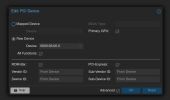
GRUB:
/etc/modprobe.d/vfio.conf:
/etc/modprobe.d/pve-blacklist.conf:
I did get this to work once on a separate VM, so I think it can be done with my hardware. It worked when I switched my TV to the VM's HDMI port, but I forgot to attach the keyboard/mouse. When I rebooted, it no longer worked. Shoulda taken notes...
Any input here would be fantastic! This is the first step to make my setup usable. I already have another node with many services I'd like to move over to this one, but first things first.
I'm tying to setup a VM (Linux Mint, or any other Linux) with GPU passthrough. The idea is that I will then connect the HDMI plug from the AMD Radeon RX 7600 to see the VM directly on my screen, passing through a mouse/keyboard.
The VM does see the card as you can see from the output of lspci -v below, but I'm not able to get it to actually output anything right now.
lspci -v from the host:
Code:
0000:03:00.0 VGA compatible controller: Advanced Micro Devices, Inc. [AMD/ATI] Navi 33 [Radeon RX 7700S/7600S] (rev cf) (prog-if 00 [VGA controller])
Subsystem: Sapphire Technology Limited Navi 33 [Radeon RX 7700S/7600/7600S/7600M XT/PRO W7600]
Flags: bus master, fast devsel, latency 0, IRQ 16, IOMMU group 18
Memory at 6000000000 (64-bit, prefetchable) [size=8G]
Memory at 6200000000 (64-bit, prefetchable) [size=256M]
I/O ports at 6000 [size=256]
Memory at 45400000 (32-bit, non-prefetchable) [size=1M]
Expansion ROM at 45500000 [disabled] [size=128K]
Capabilities: [48] Vendor Specific Information: Len=08 <?>
Capabilities: [50] Power Management version 3
Capabilities: [64] Express Legacy Endpoint, MSI 00
Capabilities: [a0] MSI: Enable- Count=1/1 Maskable- 64bit+
Capabilities: [100] Vendor Specific Information: ID=0001 Rev=1 Len=010 <?>
Capabilities: [150] Advanced Error Reporting
Capabilities: [200] Physical Resizable BAR
Capabilities: [240] Power Budgeting <?>
Capabilities: [270] Secondary PCI Express
Capabilities: [2a0] Access Control Services
Capabilities: [2d0] Process Address Space ID (PASID)
Capabilities: [320] Latency Tolerance Reporting
Capabilities: [410] Physical Layer 16.0 GT/s <?>
Capabilities: [450] Lane Margining at the Receiver <?>
Kernel driver in use: vfio-pci
Kernel modules: amdgpulspci -v from the guest:

VM's conf file:
Code:
root@pod:~# cat /etc/pve/qemu-server/109.conf
args: -cpu 'host,+kvm_pv_unhalt,+kvm_pv_eoi,hv_vendor_id=NV43FIX,kvm=off'
balloon: 0
bios: ovmf
boot: order=scsi0;ide2
cores: 8
cpu: host,hidden=1,flags=+pcid
efidisk0: local-lvm:vm-109-disk-4,efitype=4m,size=4M
hostpci0: 0000:03:00,pcie=1,x-vga=1
ide2: local:iso/linuxmint-21.1-mate-64bit.iso,media=cdrom,size=2678466K
machine: q35
memory: 16384
meta: creation-qemu=8.1.2,ctime=1704516334
name: mint-mate
net0: virtio=BC:24:11:63:25:36,bridge=vmbr0,firewall=1
numa: 0
ostype: l26
scsi0: local-lvm:vm-109-disk-2,iothread=1,size=32G,ssd=1
scsihw: virtio-scsi-single
smbios1: uuid=dca44773-917e-4b7e-a870-6fd41a48ffa7
sockets: 4
vga: std
vmgenid: fe656cce-26fa-4ed4-aace-f3dff3c25e66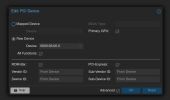
GRUB:
Code:
GRUB_CMDLINE_LINUX_DEFAULT="quiet intel_iommu=on iommu=pt initcall_blacklist=sysfb_init video=efifb:off"/etc/modprobe.d/vfio.conf:
Code:
options vfio-pci ids=1002:ab30,1002:7480,8086:7a70 disable_vga=1/etc/modprobe.d/pve-blacklist.conf:
Code:
blacklist amdgpu
blacklist radeon
softdep amdgpu pre: vfio-pciI did get this to work once on a separate VM, so I think it can be done with my hardware. It worked when I switched my TV to the VM's HDMI port, but I forgot to attach the keyboard/mouse. When I rebooted, it no longer worked. Shoulda taken notes...
Any input here would be fantastic! This is the first step to make my setup usable. I already have another node with many services I'd like to move over to this one, but first things first.
Last edited:

