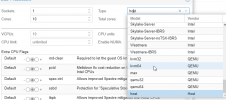I am trying to setup proxmox to run windows vm that need to support nested virtualization and this is my first time using proxmox.
I have ssd with windows 11 pre-installed. I pass through it via proxmox, set cpu type to Host, then started vm. It stuck on boot, causing cpu to reach 100% utilization and then it automatically reset after 1-2 minute. I have verified that I can run it fine with other cpu type like QEMU but I can't use virtualization with those.
I thought that maybe there were some driver issues, so I disabled ssd passthrough and attached a virtual disk directly, installed windows 11. It booted fine but once I enabled hyper v and other virtualization features in windows and restarted, it also got stuck.
I have verified that nested virtualization is supported as below command outputted "1"
Another thing is that I tried to run pcie ssd passthrough few weeks ago with version 7 of proxmox and I am pretty sure that I got to windows login screen with CPU Type host in it. Although it was having some network issue due to which I didn't manage to login that time. I haven't tried running windows 10 so not sure currently if issue is just with Windows 11 or not
This is my vm config
Host
- Ryzen 5800X
- Asus 550M Plus
I have ssd with windows 11 pre-installed. I pass through it via proxmox, set cpu type to Host, then started vm. It stuck on boot, causing cpu to reach 100% utilization and then it automatically reset after 1-2 minute. I have verified that I can run it fine with other cpu type like QEMU but I can't use virtualization with those.
I thought that maybe there were some driver issues, so I disabled ssd passthrough and attached a virtual disk directly, installed windows 11. It booted fine but once I enabled hyper v and other virtualization features in windows and restarted, it also got stuck.
I have verified that nested virtualization is supported as below command outputted "1"
Code:
cat /sys/module/kvm_amd/parameters/nestedAnother thing is that I tried to run pcie ssd passthrough few weeks ago with version 7 of proxmox and I am pretty sure that I got to windows login screen with CPU Type host in it. Although it was having some network issue due to which I didn't manage to login that time. I haven't tried running windows 10 so not sure currently if issue is just with Windows 11 or not
This is my vm config
Code:
bios: ovmf
boot: order=ide0
cores: 16
cpu: host
efidisk0: local-lvm:vm-102-disk-0,efitype=4m,pre-enrolled-keys=1,size=4M
ide0: local-lvm:vm-102-disk-3,backup=0,size=32G
ide2: local:iso/Win11_EnglishInternational_x64.iso,media=cdrom,size=5371302K
machine: pc-q35-6.1
memory: 8192
meta: creation-qemu=6.1.0,ctime=1637415648
net0: rtl8139=D2:78:14:86:90:A4,bridge=vmbr0,firewall=1
numa: 0
ostype: win11
scsihw: virtio-scsi-pci
smbios1: uuid=ab9039ca-5997-4ad0-b797-681261ef98eb
sockets: 1
tpmstate0: local-lvm:vm-102-disk-1,size=4M,version=v2.0
vga: vmware
vmgenid: d52b02fa-788a-4ce6-843f-f81c9ae57b34Host
- Ryzen 5800X
- Asus 550M Plus
Last edited: