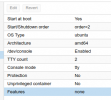i would like to share nfs folder ,
the lxc is ubuntu 18.04
i tried but every time i receive an error:
the lxc is ubuntu 18.04
i tried but every time i receive an error:
Bash:
root@nfs-intenral:~# journalctl -xe
-- The result is RESULT.
Jan 12 11:21:13 nfs-intenral systemd[1]: rpc-svcgssd.service: Job rpc-svcgssd.service/start failed with result 'dependency'.
Jan 12 11:21:13 nfs-intenral systemd[1]: Dependency failed for RPC security service for NFS client and server.
-- Subject: Unit rpc-gssd.service has failed
-- Defined-By: systemd
-- Support: http://www.ubuntu.com/support
--
-- Unit rpc-gssd.service has failed.
--
-- The result is RESULT.
Jan 12 11:21:13 nfs-intenral systemd[1]: rpc-gssd.service: Job rpc-gssd.service/start failed with result 'dependency'.
Jan 12 11:21:13 nfs-intenral systemd[1]: Started Preprocess NFS configuration.
-- Subject: Unit nfs-config.service has finished start-up
-- Defined-By: systemd
-- Support: http://www.ubuntu.com/support
--
-- Unit nfs-config.service has finished starting up.
--
-- The start-up result is RESULT.
Jan 12 11:21:13 nfs-intenral systemd[1]: proc-fs-nfsd.mount: Mount process exited, code=exited status=1
Jan 12 11:21:13 nfs-intenral systemd[1]: proc-fs-nfsd.mount: Failed with result 'exit-code'.
Jan 12 11:21:13 nfs-intenral systemd[1]: Failed to mount NFSD configuration filesystem.
-- Subject: Unit proc-fs-nfsd.mount has failed
-- Defined-By: systemd
-- Support: http://www.ubuntu.com/support
--
-- Unit proc-fs-nfsd.mount has failed.
--
-- The result is RESULT.
Jan 12 11:21:13 nfs-intenral systemd[1]: Dependency failed for NFS server and services.
-- Subject: Unit nfs-server.service has failed
-- Defined-By: systemd
-- Support: http://www.ubuntu.com/support
--
-- Unit nfs-server.service has failed.
--
-- The result is RESULT.
Jan 12 11:21:13 nfs-intenral systemd[1]: Dependency failed for NFS Mount Daemon.
-- Subject: Unit nfs-mountd.service has failed
-- Defined-By: systemd
-- Support: http://www.ubuntu.com/support
--
-- Unit nfs-mountd.service has failed.
--
-- The result is RESULT.
Jan 12 11:21:13 nfs-intenral systemd[1]: nfs-mountd.service: Job nfs-mountd.service/start failed with result 'dependency'.
Jan 12 11:21:13 nfs-intenral systemd[1]: nfs-server.service: Job nfs-server.service/start failed with result 'dependency'.
Code:
proxmox-ve: 6.3-1 (running kernel: 5.4.78-1-pve)
pve-manager: 6.3-2 (running version: 6.3-2/22f57405)
pve-kernel-5.4: 6.3-2
pve-kernel-helper: 6.3-2
pve-kernel-5.3: 6.1-6
pve-kernel-5.4.78-1-pve: 5.4.78-1
pve-kernel-5.4.73-1-pve: 5.4.73-1
pve-kernel-5.4.65-1-pve: 5.4.65-1
pve-kernel-5.3.18-3-pve: 5.3.18-3
pve-kernel-5.3.10-1-pve: 5.3.10-1
ceph-fuse: 12.2.11+dfsg1-2.1+b1
corosync: 3.0.4-pve1
criu: 3.11-3
glusterfs-client: 5.5-3
ifupdown: not correctly installed
ifupdown2: 3.0.0-1+pve3
ksm-control-daemon: 1.3-1
libjs-extjs: 6.0.1-10
libknet1: 1.16-pve1
libproxmox-acme-perl: 1.0.5
libproxmox-backup-qemu0: 1.0.2-1
libpve-access-control: 6.1-3
libpve-apiclient-perl: 3.1-1
libpve-common-perl: 6.3-1
libpve-guest-common-perl: 3.1-3
libpve-http-server-perl: 3.0-6
libpve-storage-perl: 6.3-2
libqb0: 1.0.5-1
libspice-server1: 0.14.2-4~pve6+1
lvm2: 2.03.02-pve4
lxc-pve: 4.0.3-1
lxcfs: 4.0.3-pve3
novnc-pve: 1.1.0-1
proxmox-backup-client: 1.0.5-1
proxmox-mini-journalreader: 1.1-1
proxmox-widget-toolkit: 2.4-3
pve-cluster: 6.2-1
pve-container: 3.3-1
pve-docs: 6.3-1
pve-edk2-firmware: 2.20200531-1
pve-firewall: 4.1-3
pve-firmware: 3.1-3
pve-ha-manager: 3.1-1
pve-i18n: 2.2-2
pve-qemu-kvm: 5.1.0-7
pve-xtermjs: 4.7.0-3
qemu-server: 6.3-1
smartmontools: 7.1-pve2
spiceterm: 3.1-1
vncterm: 1.6-2
zfsutils-linux: 0.8.5-pve1
Last edited: