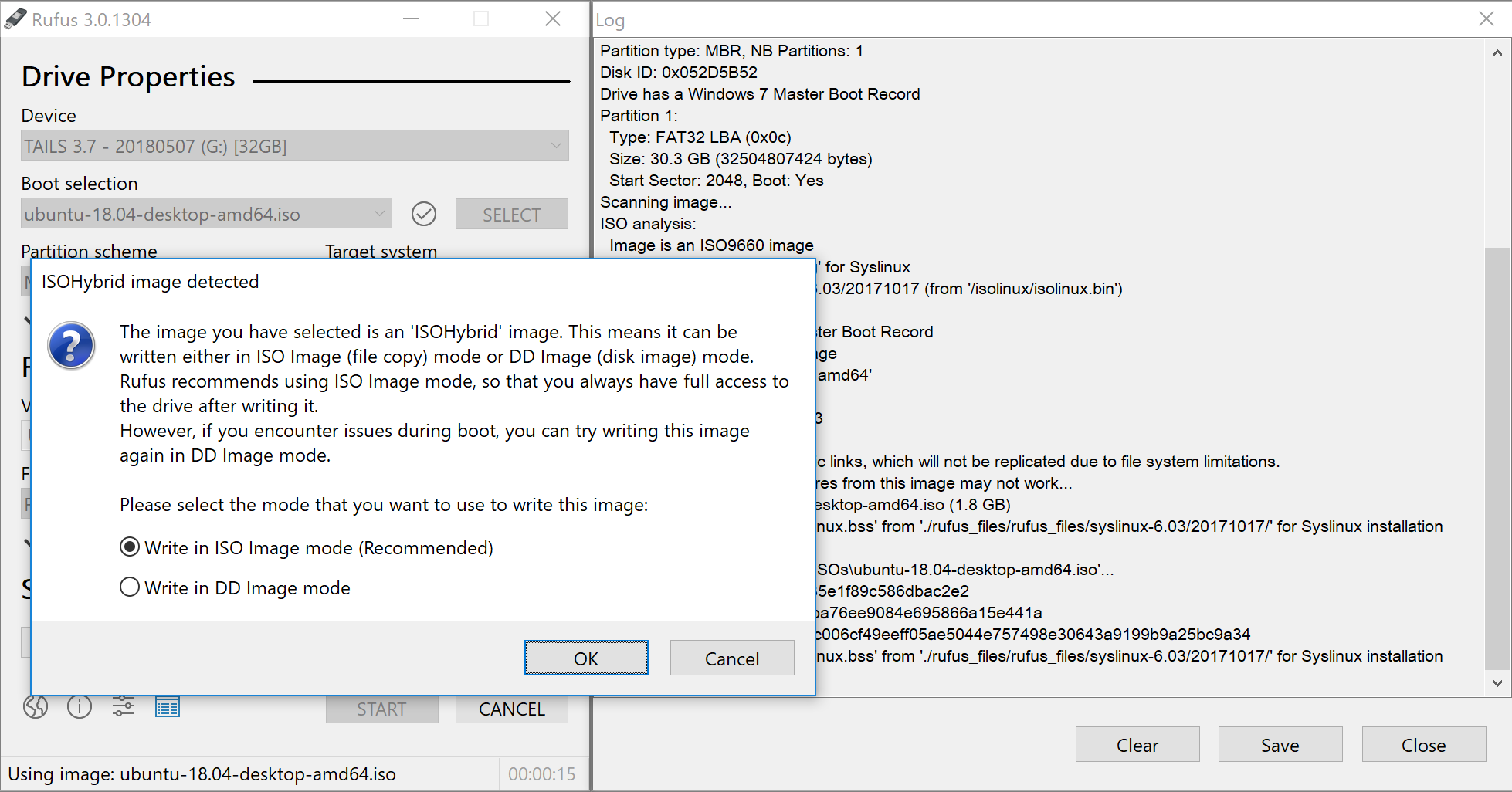@t.lamprecht - I have tried proxmox-ve_6.0-1 iso and it boots without any issues - so I guess its fixed 
Proxmox 5.4 USB install - no cdrom found, 5.3 working OK
- Thread starter aa007
- Start date
You are using an out of date browser. It may not display this or other websites correctly.
You should upgrade or use an alternative browser.
You should upgrade or use an alternative browser.
@t.lamprecht - I have tried proxmox-ve_6.0-1 iso and it boots without any issues - so I guess its fixed
great to hear, thanks for reporting back!
I need to necro this thread after finding it Googling "proxmox no cdrom found", because it's not working on VE 6.1-1. "no cdrom found" error comes up when I use Rufus in ISO Image Mode.
* did you verify the checksum of the download? (in case of corrupted download)
* did you try with etcher?
Checksum verified good.
Using Etcher worked - I'm past the cdrom check. Now I don't have a mouse cursor in the agreement screen. I see a menu when I right-click and can use the scroll wheel to scroll the agreement up and down, but I can't see my pointer in order to click "Agree".
Apparently the Proxmox installer "has tons of problems", including this one. Maybe it was meant for newer servers. I'm using an old Poweredge T410. According to that thread I can try updating UEFI or installing Proxmox on top of Debian. Unless there's something else anyone has in mind?
Using Etcher worked - I'm past the cdrom check. Now I don't have a mouse cursor in the agreement screen. I see a menu when I right-click and can use the scroll wheel to scroll the agreement up and down, but I can't see my pointer in order to click "Agree".
Apparently the Proxmox installer "has tons of problems", including this one. Maybe it was meant for newer servers. I'm using an old Poweredge T410. According to that thread I can try updating UEFI or installing Proxmox on top of Debian. Unless there's something else anyone has in mind?
Using Etcher worked - I'm past the cdrom check. Now I don't have a mouse cursor in the agreement screen. I see a menu when I right-click and can use the scroll wheel to scroll the agreement up and down, but I can't see my pointer in order to click "Agree".
does using the Tab button work?
Apparently the Proxmox installer "has tons of problems", including this one. Maybe it was meant for newer servers. I'm using an old Poweredge T410. According to that thread I can try updating UEFI or installing Proxmox on top of Debian. Unless there's something else anyone has in mind?
we try to test the ISO on various hardware, but unfortunately we can't test it on everything.
you can try making a firmware update on your server and see if that changes anything.
otherwise you basically have two options
1. find an older ISO which works and do in-place upgrade to the latest versions (not preferable if you want to install more than a couple of nodes)
2. install debian and put proxmox on top
Rufus in ISO Image Mode
this is a known issue with rufus/proxmox, please follow https://pve.proxmox.com/wiki/Install_from_USB_Stick
Tab button does not work on the first "Agreement" page with the "Agree" button.
After I was able to right-click the menu to see where the mouse cursor was and then guess-click the Agree button, the TAB button started working on the following page, except it wouldn't select "Abort", so I just powered down the computer.
1. Yeah, I just tried to get the Dell SBU (Systems Build and Update Utility, like a driver updater) loaded on a USB drive to boot into the gui and upgrade it, but the drive wasn't recognized even with the UNETBOOTIN flashing program. The latest version is 2014, and I confirmed my server has the latest version of the BIOS, but the warranty ran out in 2013, so I might just have a large, black doorjam instead of a server.
I'll try #2 and see how Debian fares. I was able to get Ubuntu+Plex running (with some difficulty with the friggin login screen being too graphically intensive for my server).
I'm also accepting suggestions for new servers (Amazon.com only) at ~$200-300.
Thanks for the help.
After I was able to right-click the menu to see where the mouse cursor was and then guess-click the Agree button, the TAB button started working on the following page, except it wouldn't select "Abort", so I just powered down the computer.
1. Yeah, I just tried to get the Dell SBU (Systems Build and Update Utility, like a driver updater) loaded on a USB drive to boot into the gui and upgrade it, but the drive wasn't recognized even with the UNETBOOTIN flashing program. The latest version is 2014, and I confirmed my server has the latest version of the BIOS, but the warranty ran out in 2013, so I might just have a large, black doorjam instead of a server.
I'll try #2 and see how Debian fares. I was able to get Ubuntu+Plex running (with some difficulty with the friggin login screen being too graphically intensive for my server).
I'm also accepting suggestions for new servers (Amazon.com only) at ~$200-300.
Thanks for the help.
Hey guys
In my case I got the message: no cdrom found.
I solved it by using Rofus and choosing the DD Mode. I think what everybody like me did wrong is looking for the setting for the DD mode in Rofus. But after you hit start you get a Windows popup where you have to choose the DD mode. Evendoe Windows recommends sth different.
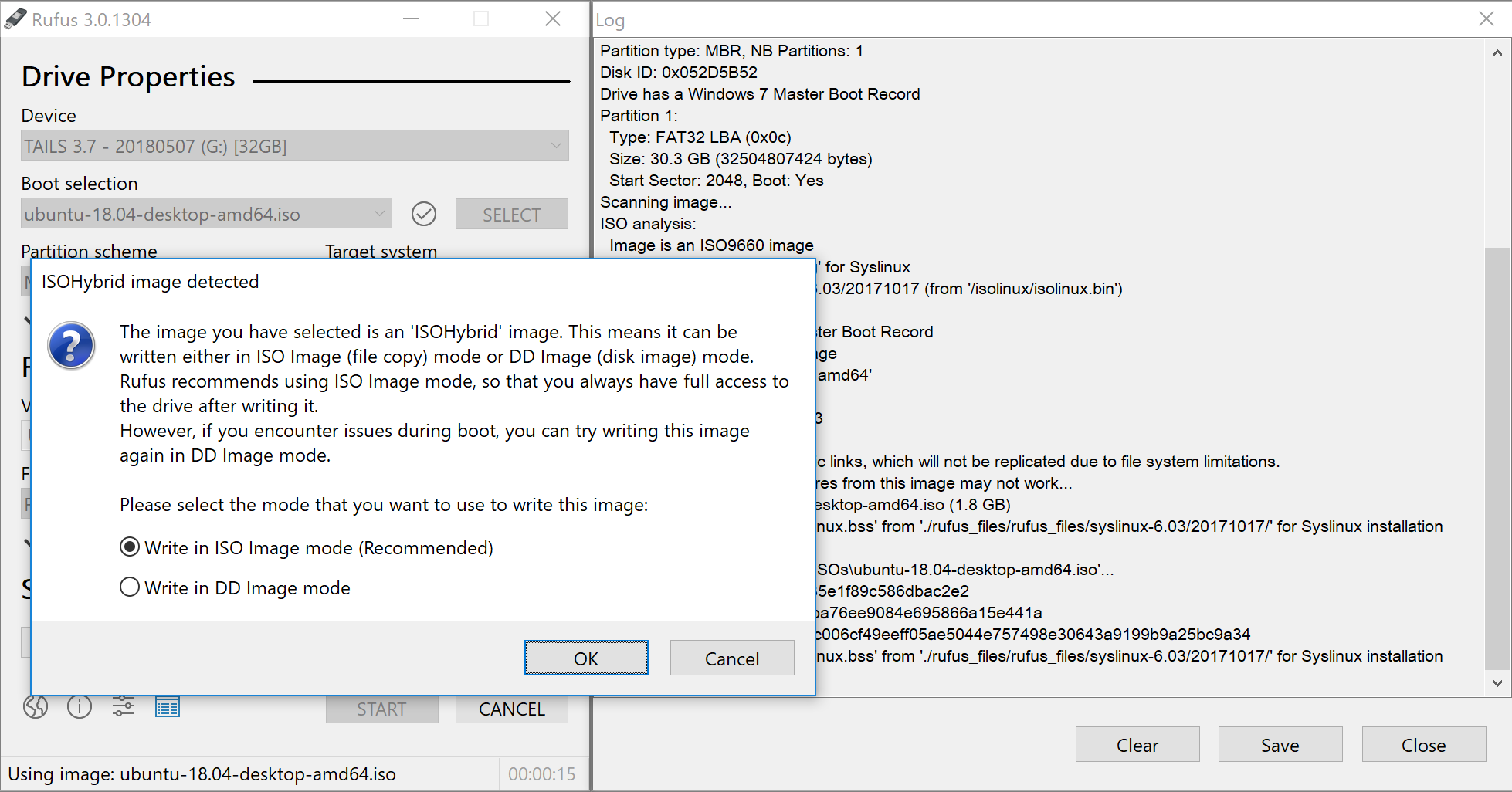
In my case I got the message: no cdrom found.
I solved it by using Rofus and choosing the DD Mode. I think what everybody like me did wrong is looking for the setting for the DD mode in Rofus. But after you hit start you get a Windows popup where you have to choose the DD mode. Evendoe Windows recommends sth different.