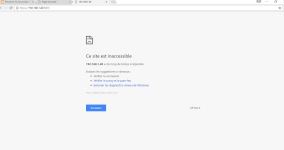Hello,
I am novice in linux and I wanted to go from esxi to proxmox, so I have to download the iso and install it on stick usb 64 Gb.
Here is the situation:
Server HP proliant microserver gen 10 8 Gb ddr4 xeon 3216, proxmox 5.0 network proximus bbox 3.
Proxmox works normally I can connect live via the host with the terminal, but not with the ip address of the server? configuration of proxmox at installation:
IP 192.168.1.40
mask 255.255.255.0
Geatway 192.168.1.1
DNS 192.168.1.1
Would you have an idea of the error I made to not be able to use the web interface?
Thanks a lot for your help.
I am novice in linux and I wanted to go from esxi to proxmox, so I have to download the iso and install it on stick usb 64 Gb.
Here is the situation:
Server HP proliant microserver gen 10 8 Gb ddr4 xeon 3216, proxmox 5.0 network proximus bbox 3.
Proxmox works normally I can connect live via the host with the terminal, but not with the ip address of the server? configuration of proxmox at installation:
IP 192.168.1.40
mask 255.255.255.0
Geatway 192.168.1.1
DNS 192.168.1.1
Would you have an idea of the error I made to not be able to use the web interface?
Thanks a lot for your help.