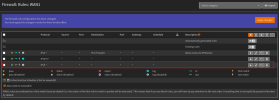Hi,
i currently have some issues with ipv6. My plan is to create a setup like this: "proxmox <-> opnsense <-> vms". I'v allready successfully setup ipv4 with nat and all stuff, which works fine, but i would also like to use ipv6. With my current setup i can reach opnsense with it's ipv6 from outside and from proxmox, but opnsense cant connect to anything, not proxmox nor the internet with ipv6 as i get 100% packetloss. On the opnsense side everything seems fine, the icmp packet shows up in the logs and is allowed to leave the server, but nothing returns. So my guess is i messed something on the proxmox side up. Maybe someone here has a clue what the problem is. This is my interface file from proxmox:
Edit: as i have also a thread on the unofficial proxmox discord, i copy my response to some questions here.
see https://community.hetzner.com/tutor...proxmox_ve#configure-ip-addresses-on-the-host
i currently have some issues with ipv6. My plan is to create a setup like this: "proxmox <-> opnsense <-> vms". I'v allready successfully setup ipv4 with nat and all stuff, which works fine, but i would also like to use ipv6. With my current setup i can reach opnsense with it's ipv6 from outside and from proxmox, but opnsense cant connect to anything, not proxmox nor the internet with ipv6 as i get 100% packetloss. On the opnsense side everything seems fine, the icmp packet shows up in the logs and is allowed to leave the server, but nothing returns. So my guess is i messed something on the proxmox side up. Maybe someone here has a clue what the problem is. This is my interface file from proxmox:
Code:
root@Proxmox-VE ~ # cat /etc/network/interfaces
source /etc/network/interfaces.d/*
auto lo
iface lo inet loopback
iface lo inet6 loopback
auto eno1
iface eno1 inet static
address <main ipv4>/32
pointopoint <gateway ipv4>
gateway <gateway ipv4>
up sysctl -w net.ipv6.conf.all.forwarding=1
up sysctl -w net.ipv4.ip_forward=1
up ip addr add <additional ipv4> dev eno1
down ip addr del <additional ipv4> dev eno1
# [...] skipped the remaining ipv4 config as it should not be relevant for this
iface eno1 inet6 static
address <ipv6 net>::2/128
gateway fe80::1
auto vmbr0
iface vmbr0 inet manual
ovs_type OVSBridge
auto vmbr1
iface vmbr1 inet static
address 10.10.10.1/24
bridge-ports none
bridge-stp off
bridge-fd 0
iface vmbr1 inet6 static
address <ipv6 net>::1336/127
up ip -6 route add <ipv6 net>::/64 dev vmbr1
down ip -6 route del <ipv6 net>::/64 dev vmbr1Edit: as i have also a thread on the unofficial proxmox discord, i copy my response to some questions here.
In most tutorials, blogs, documentation i read to do so, even on the site of my hoster this is mentiond:Also why are you setting up your ipv6 on eno1 instead of your bridge?
see https://community.hetzner.com/tutor...proxmox_ve#configure-ip-addresses-on-the-host
Every vm is connected to that with an vlan tag, so vms must communicate through opnsense and cant communicate directly with each otherWhy using OVSBridge ?
Same as first, i read so in some forums, blogs and tutorials, i'v also tried with other sizes without luckWhy is your second ipv6 a /127
Last edited: