Good morning,
i laundhed a proxmoxVE 7 server from a cloud provider with 2TB of storage
when the installlation finishes and i open the dashboard, i see that my proxmox is using only a partition of 50Gb as mentioned in the picture bellow
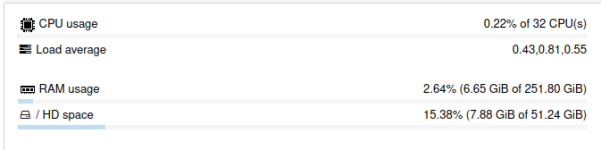
and the other portion of the disk is empty and not used as it's mentioned in the picture bellow
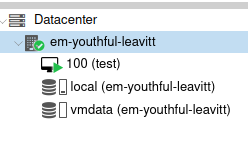
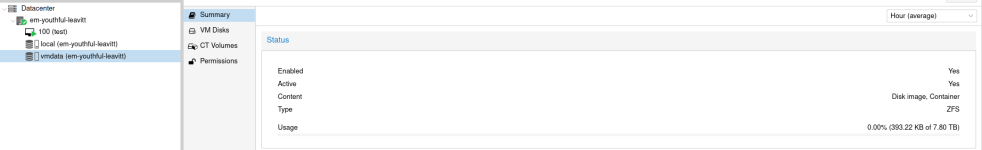
this is the result of lsblk and df -h commands:
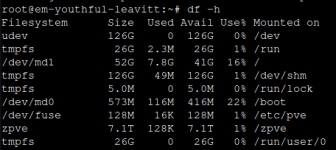
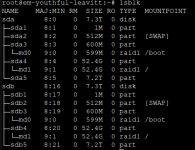
is the error related to the cloud provider from which i got the server ?
or i have unmount the existing partition with 50GB and mount replace it with the bigger one (7.2 TB) ? (i don't know if this is possible)
i appreciate a lot your help
thanks
i laundhed a proxmoxVE 7 server from a cloud provider with 2TB of storage
when the installlation finishes and i open the dashboard, i see that my proxmox is using only a partition of 50Gb as mentioned in the picture bellow
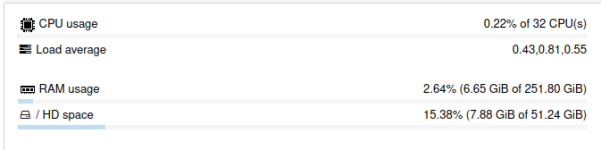
and the other portion of the disk is empty and not used as it's mentioned in the picture bellow
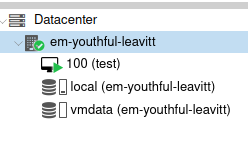
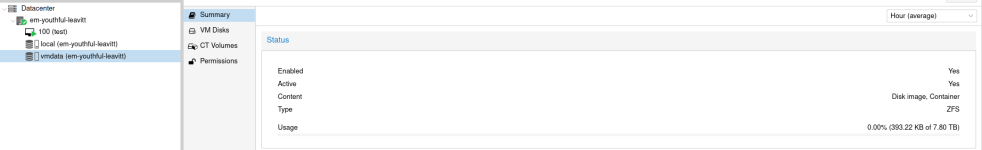
this is the result of lsblk and df -h commands:
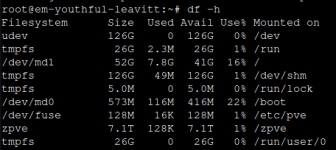
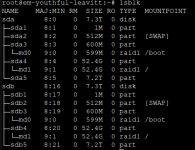
is the error related to the cloud provider from which i got the server ?
or i have unmount the existing partition with 50GB and mount replace it with the bigger one (7.2 TB) ? (i don't know if this is possible)
i appreciate a lot your help
thanks

