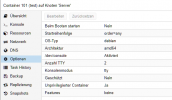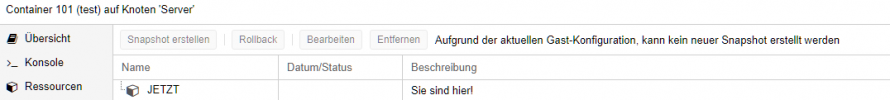Guten Morgen,
ich habe auf meinem PM 6.1-8 ein paar LXC Container am laufen. Bei den meisten kann ich Snapshots erstellen. Jetzt habe ich einen neuen LXC Container erstellt. Dort sind die Schaltflächen alle ausgegraut und dahinter steht "The current guest configuration does not support taking new snapshots". Der einzigste Unterschied ist bei diesem Container, dass ich in der Datei
Kann es sein, das aus diesem Grund die Erstellung von Snapshots nicht geht?
Nachtrag: Habe es selbst herausgefunden. Das Problem ist genau so, wie ich es beschrieben habe
siehe: https://pve.proxmox.com/wiki/Linux_Container#_bind_mount_points
Bind mounts are considered to not be managed by the storage subsystem, so you cannot make snapshots or deal with quotas from inside the container.
ich habe auf meinem PM 6.1-8 ein paar LXC Container am laufen. Bei den meisten kann ich Snapshots erstellen. Jetzt habe ich einen neuen LXC Container erstellt. Dort sind die Schaltflächen alle ausgegraut und dahinter steht "The current guest configuration does not support taking new snapshots". Der einzigste Unterschied ist bei diesem Container, dass ich in der Datei
/etc/pve/lxc/248.conf die Zeile mp0: /mnt/lxcmnt/248/,mp=/mnt/ncdata/ von Hand eingetragen habe.Kann es sein, das aus diesem Grund die Erstellung von Snapshots nicht geht?
Nachtrag: Habe es selbst herausgefunden. Das Problem ist genau so, wie ich es beschrieben habe
siehe: https://pve.proxmox.com/wiki/Linux_Container#_bind_mount_points
Bind mounts are considered to not be managed by the storage subsystem, so you cannot make snapshots or deal with quotas from inside the container.
Last edited: