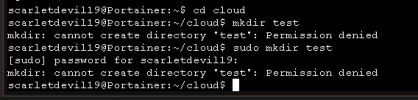Greetings all,
I'm facing a problem with SMB mount point, permissions and containers. I'm not sure if I'm using the right method according to best practices but at least it seemed logical to me. Yet it isn't fully working so far..
I have a TrueNAS server, linked to a Samba AD, that has several SMB shares with specific ACL.
I was able to connect shares from the Proxmox cluster storage menu so that all hosts can access it (those shares contain data, not iso or dumps or else for Proxmox), I created a mount point on a container. It seemed handier that way to me, as I will be needing many containers to access these SMB shares.
It works fine with the local root user of the container : root can write inside the mount point as the user used to mount the share on the cluster (which is not root). Not sure if this is very clear ^^'
But I would like the mountpoint to be writable by the other local non root users. And so far, I haven't found the solution yet...
The storage conf :
Mount result on the host :
The container conf :
If anyone has a clue or an advice, it would be greatly appreciated
Thanks in advance !
I'm facing a problem with SMB mount point, permissions and containers. I'm not sure if I'm using the right method according to best practices but at least it seemed logical to me. Yet it isn't fully working so far..
I have a TrueNAS server, linked to a Samba AD, that has several SMB shares with specific ACL.
I was able to connect shares from the Proxmox cluster storage menu so that all hosts can access it (those shares contain data, not iso or dumps or else for Proxmox), I created a mount point on a container. It seemed handier that way to me, as I will be needing many containers to access these SMB shares.
It works fine with the local root user of the container : root can write inside the mount point as the user used to mount the share on the cluster (which is not root). Not sure if this is very clear ^^'
But I would like the mountpoint to be writable by the other local non root users. And so far, I haven't found the solution yet...
The storage conf :
Code:
cifs: DonneesAcquisition
path /mnt/pve/DonneesAcquisition
server X.X.X.X
share DonneesAcquisition
content images
mkdir 0
username sysop@X.XMount result on the host :
Code:
//X.X.X.X/DonneesAcquisition on /mnt/pve/DonneesAcquisition type cifs (rw,relatime,vers=3.1.1,cache=strict,username=sysop@X.X,uid=0,noforceuid,gid=0,noforcegid,addr=X.X.X.X,file_mode=0755,dir_mode=0755,soft,nounix,serverino,mapposix,rsize=4194304,wsize=4194304,bsize=1048576,echo_interval=60,actimeo=1,closetimeo=1)The container conf :
Code:
#### Ordonnanceur / AIRFLOW
arch: amd64
cores: 4
features: mount=cifs,nesting=1
hostname: PitonPayanke
memory: 4096
mp0: /mnt/pve/DonneesAcquisition,mp=/mnt/DonneesAcquisition
nameserver: X.X.X.X
net0: name=eth0,bridge=vmbr0,firewall=1,gw=X.X.X.X,hwaddr=X.X.X.X,ip=X.X.X.X/25,tag=100,type=veth
ostype: debian
rootfs: local-zfs:subvol-113-disk-0,size=50G
searchdomain: X.X
swap: 4096If anyone has a clue or an advice, it would be greatly appreciated
Thanks in advance !