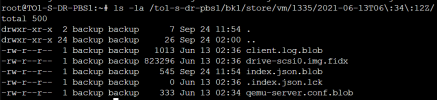Our main backup server has 20+TBs of available storage (our colo server), while our offsite only has 12TB (public bare metal cloud).
Since I can't easily get additional storage at my offsite location and I only need to offsite store a smaller set of last-resort backups (say, the 5 most recent and 2 annual), is there a way to only sync the 5 most recent backups per VM, for example?
I can set a more aggressive prune policy at my offsite location to keep the storage usage in line, but as I understand it, every time it tries to pull the primary datastore it will pull it's entire contents, event the backups which would be immediately pruned at the destination.
Since I can't easily get additional storage at my offsite location and I only need to offsite store a smaller set of last-resort backups (say, the 5 most recent and 2 annual), is there a way to only sync the 5 most recent backups per VM, for example?
I can set a more aggressive prune policy at my offsite location to keep the storage usage in line, but as I understand it, every time it tries to pull the primary datastore it will pull it's entire contents, event the backups which would be immediately pruned at the destination.