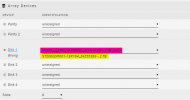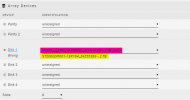HP Workstation Z440
lspci
00:00.0 Host bridge: Intel Corporation Xeon E7 v3/Xeon E5 v3/Core i7 DMI2 (rev 02)
00:01.0 PCI bridge: Intel Corporation Xeon E7 v3/Xeon E5 v3/Core i7 PCI Express Root Port 1 (rev 02)
00:02.0 PCI bridge: Intel Corporation Xeon E7 v3/Xeon E5 v3/Core i7 PCI Express Root Port 2 (rev 02)
00:03.0 PCI bridge: Intel Corporation Xeon E7 v3/Xeon E5 v3/Core i7 PCI Express Root Port 3 (rev 02)
00:05.0 System peripheral: Intel Corporation Xeon E7 v3/Xeon E5 v3/Core i7 Address Map, VTd_Misc, System Management (rev 02)
00:05.1 System peripheral: Intel Corporation Xeon E7 v3/Xeon E5 v3/Core i7 Hot Plug (rev 02)
00:05.2 System peripheral: Intel Corporation Xeon E7 v3/Xeon E5 v3/Core i7 RAS, Control Status and Global Errors (rev 02)
00:05.4 PIC: Intel Corporation Xeon E7 v3/Xeon E5 v3/Core i7 I/O APIC (rev 02)
00:11.0 Unassigned class [ff00]: Intel Corporation C610/X99 series chipset SPSR (rev 05)
00:11.4 SATA controller: Intel Corporation C610/X99 series chipset sSATA Controller [AHCI mode] (rev 05)
00:14.0 USB controller: Intel Corporation C610/X99 series chipset USB xHCI Host Controller (rev 05)
00:16.0 Communication controller: Intel Corporation C610/X99 series chipset MEI Controller #1 (rev 05)
00:16.3 Serial controller: Intel Corporation C610/X99 series chipset KT Controller (rev 05)
00:19.0 Ethernet controller: Intel Corporation Ethernet Connection (2) I218-LM (rev 05)
00:1a.0 USB controller: Intel Corporation C610/X99 series chipset USB Enhanced Host Controller #2 (rev 05)
00:1b.0 Audio device: Intel Corporation C610/X99 series chipset HD Audio Controller (rev 05)
00:1c.0 PCI bridge: Intel Corporation C610/X99 series chipset PCI Express Root Port #1 (rev d5)
00:1c.1 PCI bridge: Intel Corporation C610/X99 series chipset PCI Express Root Port #2 (rev d5)
00:1c.3 PCI bridge: Intel Corporation C610/X99 series chipset PCI Express Root Port #4 (rev d5)
00:1c.4 PCI bridge: Intel Corporation C610/X99 series chipset PCI Express Root Port #5 (rev d5)
00:1d.0 USB controller: Intel Corporation C610/X99 series chipset USB Enhanced Host Controller #1 (rev 05)
00:1f.0 ISA bridge: Intel Corporation C610/X99 series chipset LPC Controller (rev 05)
00:1f.2 SATA controller: Intel Corporation C610/X99 series chipset 6-Port SATA Controller [AHCI mode] (rev 05)
00:1f.3 SMBus: Intel Corporation C610/X99 series chipset SMBus Controller (rev 05)
02:00.0 VGA compatible controller: Advanced Micro Devices, Inc. [AMD/ATI] Bonaire [FirePro W5100]
02:00.1 Audio device: Advanced Micro Devices, Inc. [AMD/ATI] Tobago HDMI Audio [Radeon R7 360 / R9 360 OEM]
06:00.0 PCI bridge: Integrated Technology Express, Inc. IT8893E PCIe to PCI Bridge (rev 52)
ff:0b.0 System peripheral: Intel Corporation Xeon E7 v3/Xeon E5 v3/Core i7 R3 QPI Link 0 & 1 Monitoring (rev 02)
ff:0b.1 Performance counters: Intel Corporation Xeon E7 v3/Xeon E5 v3/Core i7 R3 QPI Link 0 & 1 Monitoring (rev 02)
ff:0b.2 Performance counters: Intel Corporation Xeon E7 v3/Xeon E5 v3/Core i7 R3 QPI Link 0 & 1 Monitoring (rev 02)
ff:0c.0 System peripheral: Intel Corporation Xeon E7 v3/Xeon E5 v3/Core i7 Unicast Registers (rev 02)
ff:0c.1 System peripheral: Intel Corporation Xeon E7 v3/Xeon E5 v3/Core i7 Unicast Registers (rev 02)
ff:0c.2 System peripheral: Intel Corporation Xeon E7 v3/Xeon E5 v3/Core i7 Unicast Registers (rev 02)
ff:0c.3 System peripheral: Intel Corporation Xeon E7 v3/Xeon E5 v3/Core i7 Unicast Registers (rev 02)
ff:0f.0 System peripheral: Intel Corporation Xeon E7 v3/Xeon E5 v3/Core i7 Buffered Ring Agent (rev 02)
ff:0f.1 System peripheral: Intel Corporation Xeon E7 v3/Xeon E5 v3/Core i7 Buffered Ring Agent (rev 02)
ff:0f.4 System peripheral: Intel Corporation Xeon E7 v3/Xeon E5 v3/Core i7 System Address Decoder & Broadcast Registers (rev 02)
ff:0f.5 System peripheral: Intel Corporation Xeon E7 v3/Xeon E5 v3/Core i7 System Address Decoder & Broadcast Registers (rev 02)
ff:0f.6 System peripheral: Intel Corporation Xeon E7 v3/Xeon E5 v3/Core i7 System Address Decoder & Broadcast Registers (rev 02)
ff:10.0 System peripheral: Intel Corporation Xeon E7 v3/Xeon E5 v3/Core i7 PCIe Ring Interface (rev 02)
ff:10.1 Performance counters: Intel Corporation Xeon E7 v3/Xeon E5 v3/Core i7 PCIe Ring Interface (rev 02)
ff:10.5 System peripheral: Intel Corporation Xeon E7 v3/Xeon E5 v3/Core i7 Scratchpad & Semaphore Registers (rev 02)
ff:10.6 Performance counters: Intel Corporation Xeon E7 v3/Xeon E5 v3/Core i7 Scratchpad & Semaphore Registers (rev 02)
ff:10.7 System peripheral: Intel Corporation Xeon E7 v3/Xeon E5 v3/Core i7 Scratchpad & Semaphore Registers (rev 02)
ff:12.0 System peripheral: Intel Corporation Xeon E7 v3/Xeon E5 v3/Core i7 Home Agent 0 (rev 02)
ff:12.1 Performance counters: Intel Corporation Xeon E7 v3/Xeon E5 v3/Core i7 Home Agent 0 (rev 02)
ff:13.0 System peripheral: Intel Corporation Xeon E7 v3/Xeon E5 v3/Core i7 Integrated Memory Controller 0 Target Address, Thermal & RAS Registers (rev 02)
ff:13.1 System peripheral: Intel Corporation Xeon E7 v3/Xeon E5 v3/Core i7 Integrated Memory Controller 0 Target Address, Thermal & RAS Registers (rev 02)
ff:13.2 System peripheral: Intel Corporation Xeon E7 v3/Xeon E5 v3/Core i7 Integrated Memory Controller 0 Channel Target Address Decoder (rev 02)
ff:13.3 System peripheral: Intel Corporation Xeon E7 v3/Xeon E5 v3/Core i7 Integrated Memory Controller 0 Channel Target Address Decoder (rev 02)
ff:13.4 System peripheral: Intel Corporation Xeon E7 v3/Xeon E5 v3/Core i7 Integrated Memory Controller 0 Channel Target Address Decoder (rev 02)
ff:13.5 System peripheral: Intel Corporation Xeon E7 v3/Xeon E5 v3/Core i7 Integrated Memory Controller 0 Channel Target Address Decoder (rev 02)
ff:13.6 System peripheral: Intel Corporation Xeon E7 v3/Xeon E5 v3/Core i7 DDRIO Channel 0/1 Broadcast (rev 02)
ff:13.7 System peripheral: Intel Corporation Xeon E7 v3/Xeon E5 v3/Core i7 DDRIO Global Broadcast (rev 02)
ff:14.0 System peripheral: Intel Corporation Xeon E7 v3/Xeon E5 v3/Core i7 Integrated Memory Controller 0 Channel 0 Thermal Control (rev 02)
ff:14.1 System peripheral: Intel Corporation Xeon E7 v3/Xeon E5 v3/Core i7 Integrated Memory Controller 0 Channel 1 Thermal Control (rev 02)
ff:14.2 System peripheral: Intel Corporation Xeon E7 v3/Xeon E5 v3/Core i7 Integrated Memory Controller 0 Channel 0 ERROR Registers (rev 02)
ff:14.3 System peripheral: Intel Corporation Xeon E7 v3/Xeon E5 v3/Core i7 Integrated Memory Controller 0 Channel 1 ERROR Registers (rev 02)
ff:14.6 System peripheral: Intel Corporation Xeon E7 v3/Xeon E5 v3/Core i7 DDRIO (VMSE) 0 & 1 (rev 02)
ff:14.7 System peripheral: Intel Corporation Xeon E7 v3/Xeon E5 v3/Core i7 DDRIO (VMSE) 0 & 1 (rev 02)
ff:15.0 System peripheral: Intel Corporation Xeon E7 v3/Xeon E5 v3/Core i7 Integrated Memory Controller 0 Channel 2 Thermal Control (rev 02)
ff:15.1 System peripheral: Intel Corporation Xeon E7 v3/Xeon E5 v3/Core i7 Integrated Memory Controller 0 Channel 3 Thermal Control (rev 02)
ff:15.2 System peripheral: Intel Corporation Xeon E7 v3/Xeon E5 v3/Core i7 Integrated Memory Controller 0 Channel 2 ERROR Registers (rev 02)
ff:15.3 System peripheral: Intel Corporation Xeon E7 v3/Xeon E5 v3/Core i7 Integrated Memory Controller 0 Channel 3 ERROR Registers (rev 02)
ff:16.0 System peripheral: Intel Corporation Xeon E7 v3/Xeon E5 v3/Core i7 Integrated Memory Controller 1 Target Address, Thermal & RAS Registers (rev 02)
ff:16.6 System peripheral: Intel Corporation Xeon E7 v3/Xeon E5 v3/Core i7 DDRIO Channel 2/3 Broadcast (rev 02)
ff:16.7 System peripheral: Intel Corporation Xeon E7 v3/Xeon E5 v3/Core i7 DDRIO Global Broadcast (rev 02)
ff:17.0 System peripheral: Intel Corporation Xeon E7 v3/Xeon E5 v3/Core i7 Integrated Memory Controller 1 Channel 0 Thermal Control (rev 02)
ff:17.4 System peripheral: Intel Corporation Xeon E7 v3/Xeon E5 v3/Core i7 DDRIO (VMSE) 2 & 3 (rev 02)
ff:17.5 System peripheral: Intel Corporation Xeon E7 v3/Xeon E5 v3/Core i7 DDRIO (VMSE) 2 & 3 (rev 02)
ff:17.6 System peripheral: Intel Corporation Xeon E7 v3/Xeon E5 v3/Core i7 DDRIO (VMSE) 2 & 3 (rev 02)
ff:17.7 System peripheral: Intel Corporation Xeon E7 v3/Xeon E5 v3/Core i7 DDRIO (VMSE) 2 & 3 (rev 02)
ff:1e.0 System peripheral: Intel Corporation Xeon E7 v3/Xeon E5 v3/Core i7 Power Control Unit (rev 02)
ff:1e.1 System peripheral: Intel Corporation Xeon E7 v3/Xeon E5 v3/Core i7 Power Control Unit (rev 02)
ff:1e.2 System peripheral: Intel Corporation Xeon E7 v3/Xeon E5 v3/Core i7 Power Control Unit (rev 02)
ff:1e.3 System peripheral: Intel Corporation Xeon E7 v3/Xeon E5 v3/Core i7 Power Control Unit (rev 02)
ff:1e.4 System peripheral: Intel Corporation Xeon E7 v3/Xeon E5 v3/Core i7 Power Control Unit (rev 02)
ff:1f.0 System peripheral: Intel Corporation Xeon E7 v3/Xeon E5 v3/Core i7 VCU (rev 02)
ff:1f.2 System peripheral: Intel Corporation Xeon E7 v3/Xeon E5 v3/Core i7 VCU (rev 02)