So, if VM1010 is using the VBIOS of the GPU, please also provide the configuration of that VM. Otherwise, it won’t be useful.
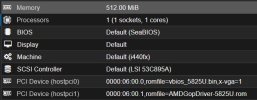
Please modify the file /etc/modules to the following lines:
doneThen modify /etc/modprobe.d/vfio.conf to:
Then you need to post the VM configuration where you want to set up the passthrough.

ls -l /etc/modprobe.d/
Code:
total 12
-rw-r--r-- 1 root root 154 Mar 24 01:13 amd64-microcode-blacklist.conf
-rw-r--r-- 1 root root 377 Mar 30 21:58 pve-blacklist.conf
-rw-r--r-- 1 root root 119 Apr 1 14:56 vfio.conf
-rw-r--r-- 1 root root 0 Mar 29 21:17 vfio.conf~cat /etc/modprobe.d/pve-blacklist.conf
Code:
# This file contains a list of modules which are not supported by Proxmox VE
# nvidiafb see bugreport https://bugzilla.proxmox.com/show_bug.cgi?id=701
blacklist nvidiafb
blacklist amdgpu
blacklist snd_hda_intel
blacklist amdgpu
blacklist snd_hda_intel
blacklist amdgpu
blacklist snd_hda_intel
blacklist amdgpu
blacklist snd_hda_intel
blacklist amdgpu
blacklist snd_hda_intellspci -nnk from Proxmox
Code:
06:00.0 VGA compatible controller [0300]: Advanced Micro Devices, Inc. [AMD/ATI] Barcelo [1002:15e7] (rev c1)
Subsystem: Advanced Micro Devices, Inc. [AMD/ATI] Barcelo [1002:1636]
Kernel driver in use: vfio-pci
Kernel modules: amdgpu
06:00.1 Audio device [0403]: Advanced Micro Devices, Inc. [AMD/ATI] Renoir Radeon High Definition Audio Controller [1002:1637]
Subsystem: Advanced Micro Devices, Inc. [AMD/ATI] Renoir Radeon High Definition Audio Controller [1002:1637]
Kernel driver in use: vfio-pcilspci -nnk from VMI don't get how can i run this. For the windows VM, the console shows Windows, there is no shell to run the command

