Hello,
I just passed through a 6TB HDD with exFAT file system to my windows 10 guest machine.
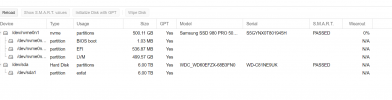
The Drive is listed as virtio2 in Proxmox and is visible in the windows disk management tool.

Disk 1 is not visible in the explorer, clicking "delete volume" gives me this warning:

Can I delete the disk in windows without losing the ability to monitor usage in proxmox?
Greetings
I just passed through a 6TB HDD with exFAT file system to my windows 10 guest machine.
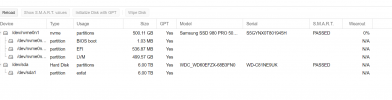
The Drive is listed as virtio2 in Proxmox and is visible in the windows disk management tool.

Disk 1 is not visible in the explorer, clicking "delete volume" gives me this warning:

Can I delete the disk in windows without losing the ability to monitor usage in proxmox?
Greetings
Last edited:


