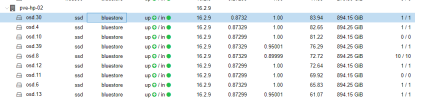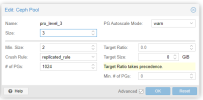Hello,
maybe often diskussed but also question from me too:
since we have our ceph cluster we can see an unweighted usage of all osd's.
4 nodes with 7x1TB SSDs (1HE, no space left)
3 nodes with 8X1TB SSDs (2HE, some space left)
= 52 SSDs
pve 7.2-11
all ceph-nodes showing us the same like this:
the osd's are used between 80% and 60% - but why?
so my pool with the SSD-Class is nearfull (88%) - but the OSDs are not!
sometimes i reduce the reweight for an high-used OSD (from 1.00 to 0.70) and a few days back.
but it this the normal way?
does we have to less OSDs on our ceph cluster?
What do you think i should do?
i think about:
- upgrade the big nodes with three 2TB SSDs (is this possible because weighting?)
- upgrade the cluster with another node with also 8 SSDs
thanks a lot
Ronny

maybe often diskussed but also question from me too:
since we have our ceph cluster we can see an unweighted usage of all osd's.
4 nodes with 7x1TB SSDs (1HE, no space left)
3 nodes with 8X1TB SSDs (2HE, some space left)
= 52 SSDs
pve 7.2-11
all ceph-nodes showing us the same like this:
the osd's are used between 80% and 60% - but why?
so my pool with the SSD-Class is nearfull (88%) - but the OSDs are not!
sometimes i reduce the reweight for an high-used OSD (from 1.00 to 0.70) and a few days back.
but it this the normal way?
does we have to less OSDs on our ceph cluster?
What do you think i should do?
i think about:
- upgrade the big nodes with three 2TB SSDs (is this possible because weighting?)
- upgrade the cluster with another node with also 8 SSDs
thanks a lot
Ronny