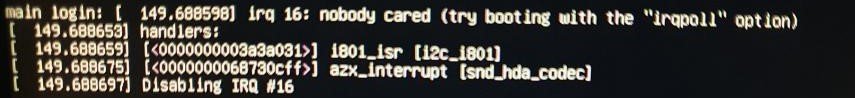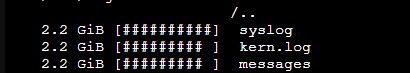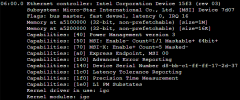Hi,
Recently I bought a motherboard Gigabyte B560M D3H. It has Intel B560 Express Chipset and ethernet controller is denoted as Intel GbE LAN chip (1000 Mbit/100 Mbit). But there is not anything else.
When I execute below codes in proxmox, I can see that these are 8086:15fa
lspci -v | grep Ethernet
00:1f.6 Ethernet controller: Intel Corporation Device 15fa (rev 11)
lspci -vnnk -s 00:1f.6
00:1f.6 Ethernet controller [0200]: Intel Corporation Device [8086:15fa] (rev 11)
The problem is ethernet controller is not working. Whatever I tried, I could not succeed. I installed latest version of ixgbe manually. But probably this is not suitable package. Still not working. What do I need to install?
Thank you so much
Recently I bought a motherboard Gigabyte B560M D3H. It has Intel B560 Express Chipset and ethernet controller is denoted as Intel GbE LAN chip (1000 Mbit/100 Mbit). But there is not anything else.
When I execute below codes in proxmox, I can see that these are 8086:15fa
lspci -v | grep Ethernet
00:1f.6 Ethernet controller: Intel Corporation Device 15fa (rev 11)
lspci -vnnk -s 00:1f.6
00:1f.6 Ethernet controller [0200]: Intel Corporation Device [8086:15fa] (rev 11)
The problem is ethernet controller is not working. Whatever I tried, I could not succeed. I installed latest version of ixgbe manually. But probably this is not suitable package. Still not working. What do I need to install?
Thank you so much