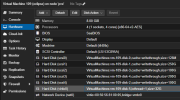Hi all, new Proxmox user here. Migrated to ProxMox this weekend after purchasing a new server and realizing Broadcom had screwed us over with our perpetual ESXi Licensing.
For the most part went easy, the import tool is awesome, learned a lot (mainly install VirtIO drivers in windows BEFORE you migrate haha)
We have an old ERP running on RHEL5, and although its not in prod anymore, we still need it for historical data.
For a stopgap measure to get us off the old hardware, i installed ESXi as a VM inside Proxmox, and migrated that our RHEL VM to the ESXi VM inside Proxmox. This is working fine, so we are functional.
When i migrate the VM to Proxmox and tried to boot, it gives errors in the screenshots attached. It gets to GRUB and tries to boot then crashes with a kernel panic.
The storage inside the vm has been added to multiple times over the years and was grown (with the help of Eclipse support, which we no longer have access to)
the virtio hard drive was something i learned to add to inside the windows vms to let them load drivers for the virtio devices before i swapped the Bus/Device on the main disks to VirtIO from sata/ide/scsi.
i have tried changing the drives from scsi to sata and to ide, with no change.
I would like to get it running in proxmox native though.
Any advice would be appreciated.
See attached photos.
For the most part went easy, the import tool is awesome, learned a lot (mainly install VirtIO drivers in windows BEFORE you migrate haha)
We have an old ERP running on RHEL5, and although its not in prod anymore, we still need it for historical data.
For a stopgap measure to get us off the old hardware, i installed ESXi as a VM inside Proxmox, and migrated that our RHEL VM to the ESXi VM inside Proxmox. This is working fine, so we are functional.
When i migrate the VM to Proxmox and tried to boot, it gives errors in the screenshots attached. It gets to GRUB and tries to boot then crashes with a kernel panic.
The storage inside the vm has been added to multiple times over the years and was grown (with the help of Eclipse support, which we no longer have access to)
the virtio hard drive was something i learned to add to inside the windows vms to let them load drivers for the virtio devices before i swapped the Bus/Device on the main disks to VirtIO from sata/ide/scsi.
i have tried changing the drives from scsi to sata and to ide, with no change.
I would like to get it running in proxmox native though.
Any advice would be appreciated.
See attached photos.
Attachments
Last edited: