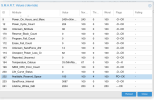Backup disc: /dev/sde is already SSD disc, connected via USB holder. I can mount it and use for saving backup there? It already contains VM backups. Is that ok or can it be a problem?
/dev/sde1 is a perfect location for the zipped image location (with ext4 fs) & I see its already mounted - so you can ignore the first mount command. Just locate its mountpoint in host node with lsblk command.Please note that the above command to create the image will take some time (probably at least 30 minutes, maybe more) - this will depend on how much of that 500gb NVMe is actually occupied/used with data.
Make sure you have a enough space available on that /dev/sde1 to store the created compressed image file - it will be anything from about 8gb upwards (probably not more than 25gb IDK?) - again its size will depend on how much actual used data is on that NVMe.