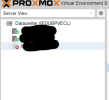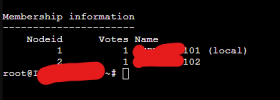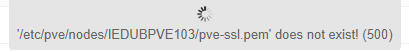I deployed a third node and tried to add it to the cluster, but the process failed. When I run pvecm nodes, only the two existing nodes are shown; the new node does not appear. However, it is visible in the GUI interface.
How can I remove the dead server from the list if it's not showing in the shell command? Is there a way to remove the dead node from the list so I can add the new rebuilt node?
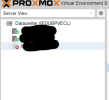
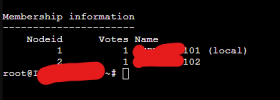
How can I remove the dead server from the list if it's not showing in the shell command? Is there a way to remove the dead node from the list so I can add the new rebuilt node?