I am trying to set up the following environment:

So in the virtual machine the connection to my workstation should work without configuring anything more than the ip address - so the so called "VLAN aware Linux bridge" on the documentation.
My /etc/network/interfaces is almost exactly same as on the documentation example, except different values. (eno1 is used for proxmox ui and the cable between my switch and proxmox host is spf+, that's why the interface name is as is)
I set vlan tag 500 on the proxmox ui for the virtual machine and inside the vm I set the ip address
And my (QNAP) switch has the following VLAN configuration, port 9 is connected to Proxmox and port 8 to my workstation:
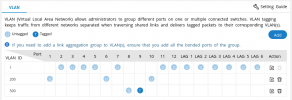
I found this Debian VLAN tutorial so I so I set:
in /etc/sysctl.conf
## The issue
From my workstation, I cannot ping vmbr0.500 or the virtual machine in the proxmox host. And from a virtual machine which has VLAN 500 on its nic I cannot ping my workstation
I can ping from the host shell the virtual machine which has the vlan tag 500 on it's virtual nic (set up on proxmox, not inside the vm) and the other way around
When I connected second pc to a second vlan 500 "tagged" port I managed to ping my workstation, that's why I think the issue is in my proxmox configuration
My configuration is very close to the examples (at least to my eyes) in multiple tutorials so I'm having hard time understanding why the vlan isn't working. Thank you for taking your time for reading this.

So in the virtual machine the connection to my workstation should work without configuring anything more than the ip address - so the so called "VLAN aware Linux bridge" on the documentation.
My /etc/network/interfaces is almost exactly same as on the documentation example, except different values. (eno1 is used for proxmox ui and the cable between my switch and proxmox host is spf+, that's why the interface name is as is)
Code:
auto lo
iface lo inet loopback
iface enp131s0 inet manual
iface eno1 inet manual
auto vmbr0
iface vmbr0 inet manual
bridge-ports enp131s0
bridge-stp off
bridge-fd 0
bridge-vlan-aware yes
bridge-vids 2-4094
auto vmbr1
iface vmbr1 inet static
address 10.2.0.2/24
bridge-ports eno1
bridge-stp off
bridge-fd 0
auto vmbr0.500
iface vmbr0.500 inet static
address 10.5.0.2/24
gateway 10.5.0.1I set vlan tag 500 on the proxmox ui for the virtual machine and inside the vm I set the ip address
And my (QNAP) switch has the following VLAN configuration, port 9 is connected to Proxmox and port 8 to my workstation:
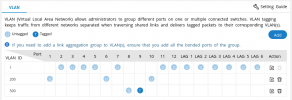
I found this Debian VLAN tutorial so I so I set:
Code:
net.ipv4.ip_forward=1
net.ipv4.conf.all.arp_filter=0## The issue
From my workstation, I cannot ping vmbr0.500 or the virtual machine in the proxmox host. And from a virtual machine which has VLAN 500 on its nic I cannot ping my workstation
I can ping from the host shell the virtual machine which has the vlan tag 500 on it's virtual nic (set up on proxmox, not inside the vm) and the other way around
When I connected second pc to a second vlan 500 "tagged" port I managed to ping my workstation, that's why I think the issue is in my proxmox configuration
My configuration is very close to the examples (at least to my eyes) in multiple tutorials so I'm having hard time understanding why the vlan isn't working. Thank you for taking your time for reading this.

