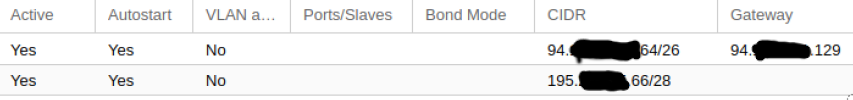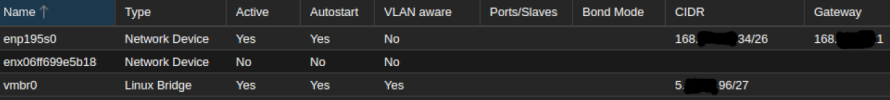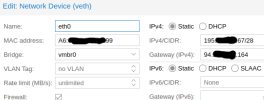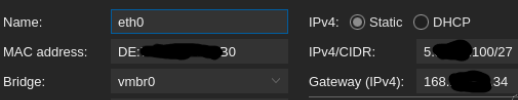This is on a fresh PVE 8.0.4 installation on a Hetzner Server.
So this node is in a datacenter. There are no private ip addresses involved. I mention this, because all posts I found are related to private ip addresses.
The ip addresses in this post are changed for privacy:
PVE Node has IP address 167.120.71.34/26
and gateway 167.120.71.1
I have this subnet on this node: 6.8.188.95/27
So I can use ip 6.8.188.95 to 6.8.188.124 for containers and VM.
/etc/network/interfaces on the pve node:
in the GUI the pve host has this network config:
(I tried this also with the CIDR/Gateway addresses on the enp195s0 line and for the vmbr0 a CIDR from the active subnet)
I created a privileged CT with the standard Ubuntu 22.04 Template, nesting activated, and set this on the GUI:
On the node I have all Internet access. But I cannot ping the ip address of the CT. The Firewall for the CT is deactivated.
Inside the Container I can ping its own ip address but not the node nor the gw.
After container creation I saw that there is no /etc/network/interfaces inside the CT. Although this is standard for Ubuntu, I created this file inside the CT:
But this didn't change anything.
I work with proxmox since v2 and the old OpenVZ times, and I have two nodes running old endoflife version 6.4. I am used that such network configurations works out of the box, because there is no special routing or private ip stuff involved.
So this node is in a datacenter. There are no private ip addresses involved. I mention this, because all posts I found are related to private ip addresses.
The ip addresses in this post are changed for privacy:
PVE Node has IP address 167.120.71.34/26
and gateway 167.120.71.1
I have this subnet on this node: 6.8.188.95/27
So I can use ip 6.8.188.95 to 6.8.188.124 for containers and VM.
/etc/network/interfaces on the pve node:
Code:
auto lo
iface lo inet loopback
iface enp195s0 inet manual
iface enx06ff699e5b18 inet manual
auto vmbr0
iface vmbr0 inet static
address 167.120.71.34/26
gateway 167.120.71.1
bridge-ports enp195s0
# tried also "bridge-ports none"
bridge-stp off
bridge-fd 0in the GUI the pve host has this network config:
| Name | Type | Active | Autostart | VLAN aware | Ports/Slaves | Bond Mode | CIDR | Gateway | Comment |
| enp195s0 | Net Device | Yes | No | No | |||||
| enx06ff699e5b18 | Net Device | No | No | No | |||||
| vmbr0 | Linux Bridge | Yes | Yes | No | enp195s0 | 167.12.71.34/26 | 167.12.71.1 |
(I tried this also with the CIDR/Gateway addresses on the enp195s0 line and for the vmbr0 a CIDR from the active subnet)
I created a privileged CT with the standard Ubuntu 22.04 Template, nesting activated, and set this on the GUI:
Code:
Name: eth0 IPv4: Static
MAC addr: SO:ME:CO:DE IPv4/CIDR: 6.8.188.100/27
Bridge: vmbr0 Gateway (IPv4): 167.120.71.34On the node I have all Internet access. But I cannot ping the ip address of the CT. The Firewall for the CT is deactivated.
Inside the Container I can ping its own ip address but not the node nor the gw.
After container creation I saw that there is no /etc/network/interfaces inside the CT. Although this is standard for Ubuntu, I created this file inside the CT:
Code:
auto lo
iface lo inet loopback
auto eth0
iface eth0 inet static
address 6.8.188.100/27
gateway 167.120.71.34But this didn't change anything.
I work with proxmox since v2 and the old OpenVZ times, and I have two nodes running old endoflife version 6.4. I am used that such network configurations works out of the box, because there is no special routing or private ip stuff involved.
Last edited: