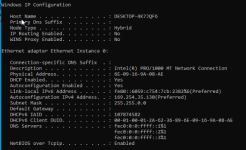So basically yesterday I tried to activate IOMMU with the help of this guide to use my GPU on my Windows 10 VM... It didn't work but besides that now all of my CT's and VM's have no working internet connection, but the proxmox node still works fine...
I have 1x ubuntu 22 CT and 1x Windows10 VM and I'm in no way a expert with proxmox and linux
Proxmox Node: /etc/network/interfaces
Proxmox Node: /etc/resolv.conf
Ubuntu 22 CT: /etc/network/interfaces --> No file
Ubuntu 22 CT: /etc/resolv.conf
Windows 10 VM also no internet connection; It says ethernet connected but no internet
These are the log files I think could be usefull, if you need more just tell me which.
Thanks for your help
I have 1x ubuntu 22 CT and 1x Windows10 VM and I'm in no way a expert with proxmox and linux
Proxmox Node: /etc/network/interfaces
# network interface settings; autogenerated
# Please do NOT modify this file directly, unless you know what
# you're doing.
#
# If you want to manage parts of the network configuration manually,
# please utilize the 'source' or 'source-directory' directives to do
# so.
# PVE will preserve these directives, but will NOT read its network
# configuration from sourced files, so do not attempt to move any of
# the PVE managed interfaces into external files!
source /etc/network/interfaces.d/*
auto lo
iface lo inet loopback
iface lo inet6 loopback
auto enp8s0
iface enp8s0 inet manual
auto vmbr0
iface vmbr0 inet static
address 142.132.203.146/32
gateway 142.132.203.129
bridge-ports enp8s0
bridge-stp off
bridge-fd 1
pointtopoint 142.132.203.129
bridge_hello 2
bridge_maxage 12
auto vmbr100
iface vmbr100 inet manual
bridge-ports none
bridge-stp off
bridge-fd 0
###############################
Proxmox Node: /etc/resolv.conf
### Hetzner Online GmbH installimage
# nameserver config
nameserver 185.12.64.1
nameserver 2a01:4ff:ff00::add:2
nameserver 185.12.64.2
nameserver 2a01:4ff:ff00::add:1
Ubuntu 22 CT: /etc/network/interfaces --> No file
Ubuntu 22 CT: /etc/resolv.conf
# --- BEGIN PVE ---
nameserver 185.12.64.1
nameserver 2a01:4ff:ff00::add:2
nameserver 185.12.64.2
# --- END PVE ---
Windows 10 VM also no internet connection; It says ethernet connected but no internet
These are the log files I think could be usefull, if you need more just tell me which.
Thanks for your help