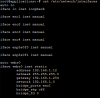Hello community!
I have a big problem on my virtual machines. They don't access to internet. This is a server in our company, not in an external datacenter.
In attachment the configuration of the linux bridge vmbr0 and the network card of the vm windows.
The firewall is disabled for the vm. The ISP address is 192.168.1.254.
vmbr0 address is 192.168.1.12
The virtual machines can ping vmbr0 and machines on the same network but can't acces to internet or ISP router.
So I don't understand. Does anyone have an idea ?
Thank you
I have a big problem on my virtual machines. They don't access to internet. This is a server in our company, not in an external datacenter.
In attachment the configuration of the linux bridge vmbr0 and the network card of the vm windows.
The firewall is disabled for the vm. The ISP address is 192.168.1.254.
vmbr0 address is 192.168.1.12
The virtual machines can ping vmbr0 and machines on the same network but can't acces to internet or ISP router.
So I don't understand. Does anyone have an idea ?
Thank you