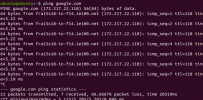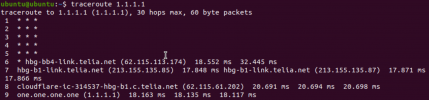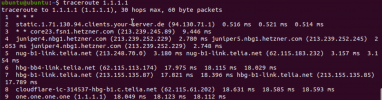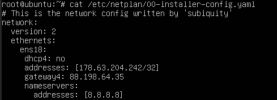i Solved it
last reply made by me has the solution
Hi
So i cant get my linux vms to have internet access on my hetzner box.
If i try a windows vm they have stable and good connection it seems to be only linux.
I tried many distros, Ubuntu centos and debian.
im using hetzner subnets for my vms as a vmbr0 device
I hope you guys know a way to solve this issue
last reply made by me has the solution
Hi
So i cant get my linux vms to have internet access on my hetzner box.
If i try a windows vm they have stable and good connection it seems to be only linux.
I tried many distros, Ubuntu centos and debian.
im using hetzner subnets for my vms as a vmbr0 device
Code:
auto vmbr0
iface vmbr0 inet static
address [First useable ip from subnet]
netmask 255.255.255.240
bridge_ports none
bridge_stp off
bridge_fd 0I hope you guys know a way to solve this issue
Last edited: