I've made a fresh install of the Proxmox 6 (previously this worked fine in v.5), configured IOMMU as per instruction. Restored my VM and it seems that NIC pasthrought has stopped working. I've tried all VMs (pfSense, Ubuntu and Windows) and none of them see that network interface. Though GPU passthrough works fine. Can't figure out why this has stopped working.
I can see list of the devices via lspci.
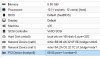

Thanks.
I can see list of the devices via lspci.
Code:
00:00.0 Host bridge: Intel Corporation 8th Gen Core Processor Host Bridge/DRAM Registers (rev 07)
00:08.0 System peripheral: Intel Corporation Skylake Gaussian Mixture Model
00:12.0 Signal processing controller: Intel Corporation Cannon Lake PCH Thermal Controller (rev 10)
00:14.0 USB controller: Intel Corporation Cannon Lake PCH USB 3.1 xHCI Host Controller (rev 10)
00:14.2 RAM memory: Intel Corporation Cannon Lake PCH Shared SRAM (rev 10)
00:15.0 Serial bus controller [0c80]: Intel Corporation Cannon Lake PCH Serial IO I2C Controller (rev 10)
00:15.1 Serial bus controller [0c80]: Intel Corporation Cannon Lake PCH Serial IO I2C Controller (rev 10)
00:16.0 Communication controller: Intel Corporation Cannon Lake PCH HECI Controller (rev 10)
00:16.1 Communication controller: Intel Corporation Device a361 (rev 10)
00:16.4 Communication controller: Intel Corporation Device a364 (rev 10)
00:17.0 SATA controller: Intel Corporation Cannon Lake PCH SATA AHCI Controller (rev 10)
00:1b.0 PCI bridge: Intel Corporation Cannon Lake PCH PCI Express Root Port (rev f0)
00:1b.3 PCI bridge: Intel Corporation Cannon Lake PCH PCI Express Root Port (rev f0)
00:1b.4 PCI bridge: Intel Corporation Cannon Lake PCH PCI Express Root Port (rev f0)
00:1b.5 PCI bridge: Intel Corporation Cannon Lake PCH PCI Express Root Port (rev f0)
00:1b.6 PCI bridge: Intel Corporation Cannon Lake PCH PCI Express Root Port (rev f0)
00:1b.7 PCI bridge: Intel Corporation Cannon Lake PCH PCI Express Root Port (rev f0)
00:1c.0 PCI bridge: Intel Corporation Cannon Lake PCH PCI Express Root Port (rev f0)
00:1c.1 PCI bridge: Intel Corporation Cannon Lake PCH PCI Express Root Port (rev f0)
00:1c.2 PCI bridge: Intel Corporation Cannon Lake PCH PCI Express Root Port (rev f0)
00:1c.3 PCI bridge: Intel Corporation Cannon Lake PCH PCI Express Root Port (rev f0)
00:1c.4 PCI bridge: Intel Corporation Cannon Lake PCH PCI Express Root Port (rev f0)
00:1d.0 PCI bridge: Intel Corporation Cannon Lake PCH PCI Express Root Port (rev f0)
00:1e.0 Communication controller: Intel Corporation Device a328 (rev 10)
00:1f.0 ISA bridge: Intel Corporation Device a309 (rev 10)
00:1f.4 SMBus: Intel Corporation Cannon Lake PCH SMBus Controller (rev 10)
00:1f.5 Serial bus controller [0c80]: Intel Corporation Cannon Lake PCH SPI Controller (rev 10)
02:00.0 Ethernet controller: Intel Corporation I210 Gigabit Network Connection (rev 03)
03:00.0 Ethernet controller: Intel Corporation I210 Gigabit Network Connection (rev 03)
04:00.0 Ethernet controller: Intel Corporation I210 Gigabit Network Connection (rev 03)
05:00.0 Ethernet controller: Intel Corporation I210 Gigabit Network Connection (rev 03)
06:00.0 Ethernet controller: Intel Corporation I210 Gigabit Network Connection (rev 03)
07:00.0 Ethernet controller: Intel Corporation I210 Gigabit Network Connection (rev 03)
08:00.0 Ethernet controller: Intel Corporation I210 Gigabit Network Connection (rev 03)
09:00.0 Ethernet controller: Intel Corporation I210 Gigabit Network Connection (rev 03)
0a:00.0 PCI bridge: ASPEED Technology, Inc. AST1150 PCI-to-PCI Bridge (rev 04)
0b:00.0 VGA compatible controller: ASPEED Technology, Inc. ASPEED Graphics Family (rev 41)
0c:00.0 Non-Volatile memory controller: Samsung Electronics Co Ltd NVMe SSD Controller SM981/PM981
0d:00.0 Non-Volatile memory controller: Samsung Electronics Co Ltd NVMe SSD Controller SM981/PM981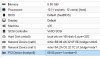
Thanks.
Last edited:

