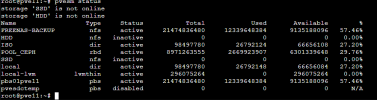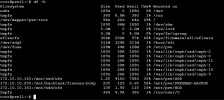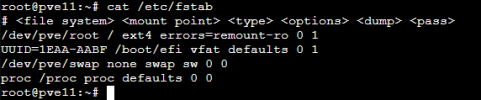On one of my Proxmox system, NFS does not work natively
If try mount after activate on ftsab, work perfectly
On my storage.cfg
If try pvesm...
On my firewall of course, IP is open
If try mount after activate on ftsab, work perfectly
Code:
cat /etc/fstab
# <file system> <mount point> <type> <options> <dump> <pass>
/dev/sda1 / ext4 errors=remount-ro 0 1
/dev/sda2 swap swap defaults 0 0
proc /proc proc defaults 0 0
sysfs /sys sysfs defaults 0 0
mynfsserver:/srv/storage/backup/templates /mnt/pve/templates nfs bg,hard,timeo=1200,rsize=1048576,wsize=1048576 0 0
mynfsserver:/srv/storage/backup/pro16 /mnt/pve/backupremote nfs bg,hard,timeo=1200,rsize=1048576,wsize=1048576 0 0
root@pro01:~# df -h
Filesystem Size Used Avail Use% Mounted on
udev 10M 0 10M 0% /dev
tmpfs 26G 770M 25G 3% /run
/dev/sda1 20G 2.8G 16G 15% /
tmpfs 63G 40M 63G 1% /dev/shm
tmpfs 5.0M 0 5.0M 0% /run/lock
tmpfs 63G 0 63G 0% /sys/fs/cgroup
tmpfs 13G 0 13G 0% /run/user/0
/dev/fuse 30M 28K 30M 1% /etc/pve
mynfsserver:/srv/storage/backup/templates 30T 19T 9.4T 67% /mnt/pve/templates
mynfsserver/srv/storage/backup/pro16 30T 19T 9.4T 67% /mnt/pve/backupremoteOn my storage.cfg
Code:
cat /etc/pve/storage.cfg
dir: local
path /var/lib/vz
content rootdir,images,vztmpl,iso
maxfiles 0
nfs: backupremote
export /srv/storage/backup/pro16
path /mnt/pve/backupremote
server mynfsserver
content backup
maxfiles 1
options vers=3
nfs: templates
export /srv/storage/backup/templates
path /mnt/pve/templates
server mynfsserver
content images,vztmpl,iso
maxfiles 0
nodes pro01
options vers=3
lvm: lvm
vgname lvm
content rootdir,images
shared 1If try pvesm...
Code:
pvesm nfsscan IP_or_FDQN_of_NFS_SERVER
clnt_create: RPC: Port mapper failure - Unable to receive: errno 111 (Connection refused)
command '/sbin/showmount --no-headers --exports IP_or_FDQN_of_NFS_SERVER' failed: exit code 1On my firewall of course, IP is open