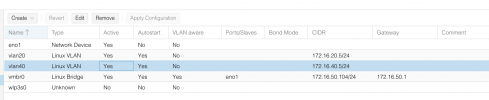Hi there --
New to Proxmox and building out the 1st node in a cluster for my homelab and I'm hoping someone can help me figure out what I'm doing wrong.
I have a single network interface on my server but multiple VLANs configured on my Unifi switch (trunk port) . I have a single Linux bridge configured (default) and I created 2 VLANs, one for VMs and another for storage. Each VLAN has an IP it's listening on configured in the settings and that is all working as expected.
The issue I am having is when it comes to the NFS storage (Synology) which has 2 network interfaces....one interface is on the same network my Proxmox server is on and the other interface is on a separate network (defined as one of the VLANs above). The only way I can get the NFS storage to work consistently is to use the network address that is on the same network as the Proxmox server. However, I don't want to do this as the other network is configured with a bond. If I try to use the preferred (VLAN) network, it will mount but then within a few minutes I am getting a 500 error and it's no longer useable. This doesn't happen if I use the same network the Proxmox server is on.
What am I doing wrong? I doubt it's possible for me to add another NIC so I'm hoping to achieve this purely with VLAN configuration.
New to Proxmox and building out the 1st node in a cluster for my homelab and I'm hoping someone can help me figure out what I'm doing wrong.
I have a single network interface on my server but multiple VLANs configured on my Unifi switch (trunk port) . I have a single Linux bridge configured (default) and I created 2 VLANs, one for VMs and another for storage. Each VLAN has an IP it's listening on configured in the settings and that is all working as expected.
The issue I am having is when it comes to the NFS storage (Synology) which has 2 network interfaces....one interface is on the same network my Proxmox server is on and the other interface is on a separate network (defined as one of the VLANs above). The only way I can get the NFS storage to work consistently is to use the network address that is on the same network as the Proxmox server. However, I don't want to do this as the other network is configured with a bond. If I try to use the preferred (VLAN) network, it will mount but then within a few minutes I am getting a 500 error and it's no longer useable. This doesn't happen if I use the same network the Proxmox server is on.
What am I doing wrong? I doubt it's possible for me to add another NIC so I'm hoping to achieve this purely with VLAN configuration.