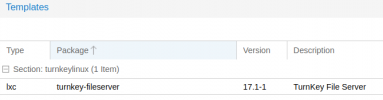under latest proxmox (6.1)
i have some issues to run nfs server
lxc.conf file
i have some issues to run nfs server
Code:
Feb 11 11:36:32 nfs-intenral systemd[1]: proc-fs-nfsd.mount: Failed to reset devices.list: Operation not permitted
Feb 11 11:36:32 nfs-intenral systemd[1]: Mounting NFSD configuration filesystem...
-- Subject: Unit proc-fs-nfsd.mount has begun start-up
-- Defined-By: systemd
-- Support: http://www.ubuntu.com/support
--
-- Unit proc-fs-nfsd.mount has begun starting up.
Feb 11 11:36:32 nfs-intenral systemd[1]: run-rpc_pipefs.mount: Failed to reset devices.list: Operation not permitted
Feb 11 11:36:32 nfs-intenral systemd[1]: Mounting RPC Pipe File System...
-- Subject: Unit run-rpc_pipefs.mount has begun start-up
-- Defined-By: systemd
-- Support: http://www.ubuntu.com/support
--
-- Unit run-rpc_pipefs.mount has begun starting up.
Feb 11 11:36:32 nfs-intenral mount[367]: mount: only root can use "--types" option (effective UID is 100000)
Feb 11 11:36:32 nfs-intenral systemd[1]: nfs-config.service: Failed to reset devices.list: Operation not permitted
Feb 11 11:36:32 nfs-intenral mount[368]: mount: only root can use "--types" option (effective UID is 100000)
Feb 11 11:36:32 nfs-intenral systemd[1]: Starting Preprocess NFS configuration...
-- Subject: Unit nfs-config.service has begun start-up
-- Defined-By: systemd
-- Support: http://www.ubuntu.com/support
...
...
...lxc.conf file
Code:
arch: amd64
cores: 4
hostname: nfs-intenral
memory: 4096
mp4: /mnt/pve/cephfs-data/data,mp=/mnt/ftd,backup=0,shared=1,replicate=0
net0: name=eth0,bridge=vmbr0,firewall=1 <<deleted >>
ostype: ubuntu
rootfs: ceph-lxc:vm-139-disk-0,size=8G
swap: 0
unprivileged: 0
lxc.apparmor.profile: unconfined