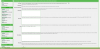Hi,
I use a NFS share as storage for my openvz Containers. I have root access to the share :
But still when I create a CT i still have these errors :
While the container is created, and it can boot , the DNS server and hostname settings are not passed on by proxmox.
I'm out of idea. Can anyone help me?
I use a NFS share as storage for my openvz Containers. I have root access to the share :
Code:
root@safecloud100:~# touch /mnt/pve/CT_Hosting/test.hosting
Code:
root@MON1-STOR1:/export/home/admin# ls -l /volumes/DefaultVolume/OPENVZ_SAFECLOUD/
total 11
drwxr-xr-x 2 root nobody 2 Jul 7 11:37 dump
drwxr-xr-x 2 root root 2 Jun 20 18:21 images
drwxr-xr-x 3 root nobody 4 Jul 11 11:32 private
drwxr-xr-x 3 root root 3 Jun 18 09:31 template
[COLOR=#ff0000][U]-rw-r--r-- 1 root root 0 Jul 11 11:50 test.hosting[/U][/COLOR]
drwxr-xr-x 2 root root 2 Jul 11 11:31 vztmp
Code:
Creating container private area (/mnt/pve/Templates_ISO/template/cache/debian-7-turnkey-appengine-go_13.0-1_amd64.tar.gz)
Performing postcreate actions
/bin/cp: preserving permissions for `/var/lib/vz/root/100/etc/crontab.5483': Operation not supported
/bin/cp: preserving permissions for `/var/lib/vz/root/100/etc/cron.d/cron-apt.5483': Operation not supported
CT configuration saved to /etc/pve/openvz/100.conf
Container private area was created
TASK OKI'm out of idea. Can anyone help me?