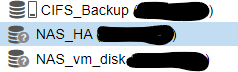You are using an out of date browser. It may not display this or other websites correctly.
You should upgrade or use an alternative browser.
You should upgrade or use an alternative browser.
The question marks indicate that the two systems are unable to communicate properly. Run "pvesm status", followed by "journalctl -n 100" and either follow the log's lede or post both outputs here for more advice.
Blockbridge : Ultra low latency all-NVME shared storage for Proxmox - https://www.blockbridge.com/proxmox
Blockbridge : Ultra low latency all-NVME shared storage for Proxmox - https://www.blockbridge.com/proxmox
Thats a good clue. What is the output of "cat /etc/pve/storage.cfg" ?
Blockbridge : Ultra low latency all-NVME shared storage for Proxmox - https://www.blockbridge.com/proxmox
Blockbridge : Ultra low latency all-NVME shared storage for Proxmox - https://www.blockbridge.com/proxmox
This is the output
```
nfs: NAS_HA
export /pool_1/migration/
path /mnt/pve/NAS_HA
server 10.10.10.10
content iso,backup,images
prune-backups keep-all=1
/// removed other
nfs: NAS_vm_disk
export /pool_1/virtual_disk/
path /mnt/pve/NAS_vm_disk
server 10.10.10.10
content snippets,iso,rootdir,vztmpl,images
prune-backups keep-all=1
```
```
nfs: NAS_HA
export /pool_1/migration/
path /mnt/pve/NAS_HA
server 10.10.10.10
content iso,backup,images
prune-backups keep-all=1
/// removed other
nfs: NAS_vm_disk
export /pool_1/virtual_disk/
path /mnt/pve/NAS_vm_disk
server 10.10.10.10
content snippets,iso,rootdir,vztmpl,images
prune-backups keep-all=1
```
https://forum.proxmox.com/threads/nfs-storage-mount-shows-up-inactive-on-some-members.104786/ perhaps one of the comments there can assist.
You can try: systemctl try-reload-or-restart pvedaemon pveproxy pvestatd pvescheduler
and then review log again
Blockbridge : Ultra low latency all-NVME shared storage for Proxmox - https://www.blockbridge.com/proxmox
You can try: systemctl try-reload-or-restart pvedaemon pveproxy pvestatd pvescheduler
and then review log again
Blockbridge : Ultra low latency all-NVME shared storage for Proxmox - https://www.blockbridge.com/proxmox
Ok I can try but not so simple. I can try in one node off the cluster but not in all nodes. Do you think is enough?
If answered me then i would say it depends. If other nodes in the cluster are find and does not have question mark next to the storage logo, then yes. You only reboot the server the has question mark next to the storage.
If you had a chance to review the thread I posted earlier, you probably saw that all other forum members who experienced this symptom found underlying problem in their infrastructure/network. Whether it was an IP resolution, routing, etc.
I recommend that you review the logs one more time, then follow up with :
showmount -e [nasip]
rpcinfo [nasip]
basic network troubleshooting: ping, traceroute, MTU, etc.
Proxmox is using Linux Kernel and standard Linux NFS tools to query/talk to NFS, it would be very unusual for Linux to get into a situation where NFS issue is resolved by rebooting a host.
Good luck
Blockbridge : Ultra low latency all-NVME shared storage for Proxmox - https://www.blockbridge.com/proxmox
I recommend that you review the logs one more time, then follow up with :
showmount -e [nasip]
rpcinfo [nasip]
basic network troubleshooting: ping, traceroute, MTU, etc.
Proxmox is using Linux Kernel and standard Linux NFS tools to query/talk to NFS, it would be very unusual for Linux to get into a situation where NFS issue is resolved by rebooting a host.
Good luck
Blockbridge : Ultra low latency all-NVME shared storage for Proxmox - https://www.blockbridge.com/proxmox
Ok I add new node today and it has the same issue.
Did you make sure that the new node is able to access NFS share? The IP or network of your proxmox should be in the allowed list of NFS share
If you had a chance to review the thread I posted earlier, you probably saw that all other forum members who experienced this symptom found underlying problem in their infrastructure/network. Whether it was an IP resolution, routing, etc.
I recommend that you review the logs one more time, then follow up with :
showmount -e [nasip]
rpcinfo [nasip]
basic network troubleshooting: ping, traceroute, MTU, etc.
Proxmox is using Linux Kernel and standard Linux NFS tools to query/talk to NFS, it would be very unusual for Linux to get into a situation where NFS issue is resolved by rebooting a host.
Good luck
Blockbridge : Ultra low latency all-NVME shared storage for Proxmox - https://www.blockbridge.com/proxmox
I agree with you on how NFS works... However, there are times where thee NFS Share was working and when it is suddently gone or for a period of time it does not reconnect even though the NFS share is online again.
there will be messages in the log or some sort of indication of the problem. It doesnt happen in a vacuum.I agree with you on how NFS works... However, there are times where thee NFS Share was working and when it is suddently gone or for a period of time it does not reconnect even though the NFS share is online again.
Restarting the services as suggested in comment #6 might kick PVE to re-probe the share. However, running other commands from #11 will be helpful as well.
Blockbridge : Ultra low latency all-NVME shared storage for Proxmox - https://www.blockbridge.com/proxmox